D-Link DSR-250v2 Product Manual 1 - Page 55
LAN Clients, IP Management, Delete, Add icon, Field, Description, Interface, IP address, Subnet mask
 |
View all D-Link DSR-250v2 manuals
Add to My Manuals
Save this manual to your list of manuals |
Page 55 highlights
To delete multiple entries at once, select the checkboxes of the IP aliasing you want to delete, and click Delete. Click Add icon to add a new IP alias. This opens a new row to Add IP aliasing rule. The fields available on this page are as follows: Field Interface IP address Subnet mask Apply Close Description Select the WAN port. Enter an alias IP address for the WAN interface you selected. Enter a subnet mask for the WAN interface you selected. Click Apply to save your settings. Click Close to revert to the previous settings. LAN Clients LAN clients page include IP management and DNS host mapping. You can assign IP settings to your clients on your network by adding a client's MAC address and the IP address to the DHCP server's database and assign a specific IP address to a domain name. IP Management The Router's DHCP server can assign IP settings to your clients on your network by adding a client's MAC address and the IP address to the DHCP server's database. Whenever the gateway receives a request from a client, the MAC address of that client is compared with the MAC address list present in the database, and the corresponding IP address is assigned to the client. Another available security measure is to allow outbound traffic (from LAN to WAN) when the LAN node has an IP address matching the MAC address bound to it. This is IP/MAC Binding. By enforcing the gateway to validate the source traffic's IP address with the unique MAC Address of the configured LAN node, the administrator can ensure traffic from that IP address is not spoofed. If a violation (i.e., the traffic's source IP address does not match up with the expected source MAC address) occurs, the packets will be dropped. This section of LAN clients displays the IP management list.