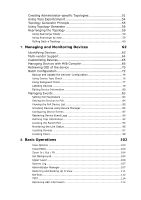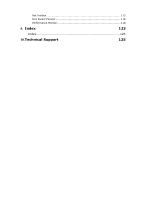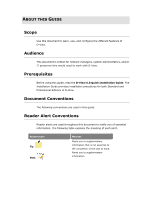Table of Contents
1.
Introducing D-View
7
Overview
..............................................................................
8
What’s Included
..................................................................................
8
Product Line
.........................................................................
9
Hardware and Software Requirements
....................................................
9
Client-Server Architecture (Professional Edition)
.....................................
10
Upgrade
...........................................................................................
11
Technical Specifications
......................................................................
11
2.
Installing D-View
13
Installation Steps
.................................................................
14
To Create a Database (for Professional Edition)
......................................
21
D-View 6.0 Licensing
.............................................................
25
Trial Version
......................................................................................
25
Obtaining the Activation Code
.............................................................
25
3.
Understanding the Architecture
27
Modular Architecture
.............................................................
28
Features
..............................................................................
29
Functions
............................................................................
30
4.
Understanding the Interface
31
Introduction
.........................................................................
32
Context-sensitive Menus
.....................................................................
33
Main Menu
...........................................................................
35
File
..................................................................................................
35
View
................................................................................................
36
Application
.......................................................................................
37
System
............................................................................................
37
NetTools
...........................................................................................
38
Advanced
.........................................................................................
39
Help
................................................................................................
39
5.
Using D-View
40
Getting Started
....................................................................
41
Login D-View
....................................................................................
41
System Configuration
.........................................................................
41
Domain Manager
...............................................................................
42
Startup Wizard
..................................................................................
42
6.
Working with Topologies
47
Creating a Topology
..............................................................
48
2