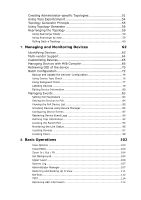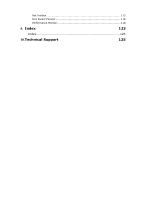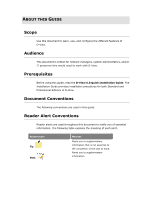Creating Administrator-specific Topologies
................................
51
Using Topo Export/Import
......................................................
54
Topology Generator Principle
..................................................
55
Using Topology Generator
......................................................
56
Rearranging the Topology
......................................................
59
Using Rearrange Totally
......................................................................
59
Using Rearrange by step
.....................................................................
59
Rolling Back a Topology
......................................................................
60
7.
Managing and Monitoring Devices
62
Identifying Devices
...............................................................
63
Multi-vendor Support
............................................................
64
Customizing Devices
.............................................................
65
Managing Devices with MIB Compiler
......................................
66
Retrieving OID of the device
..................................................
70
Batch Configuration
..............................................................
72
Backup and Update the Devices’ Configuration
.......................................
74
Using Device Type Check
....................................................................
76
Using Safeguard Check
.......................................................................
77
Labeling Devices
...............................................................................
79
Editing Device Information
..................................................................
80
Managing Events
..................................................................
83
Setting Poll Parameters
......................................................................
83
Setting the Devices to Poll
..................................................................
84
Viewing the Poll Device List
.................................................................
85
Grouping Devices using Device Manager
...............................................
85
Configuring Device Events
..................................................................
87
Retrieving Device Event Logs
..............................................................
90
Defining Trap Information
...................................................................
92
Locating the Switch Port
.....................................................................
93
Monitoring the Link Status
..................................................................
95
Locating Devices
...............................................................................
97
Locating Users
..................................................................................
99
8.
Basic Operations
102
View Options
...................................................................................
103
Copy/Paste
......................................................................................
103
Zoom In / Out / Fit
...........................................................................
104
Set Background
................................................................................
104
Upper Layer
.....................................................................................
104
System Log
.....................................................................................
107
Administrator Manager
......................................................................
107
Restoring and Backing Up D-View
.......................................................
111
NetTools
..........................................................................................
112
TFTP
...............................................................................................
114
Retrieving ARP information
................................................................
114