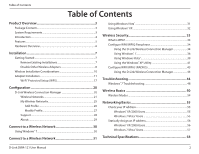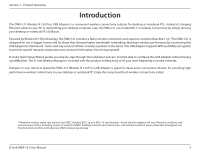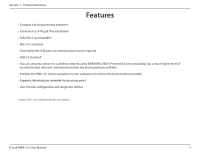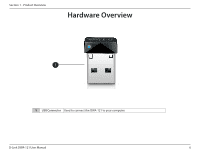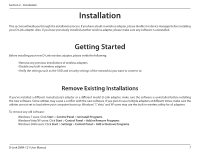2
D-Link DWA-121 User Manual
Table of Contents
Product Overview
......................................................................
3
Package Contents
...........................................................................................
3
System Requirements
....................................................................................
3
Introduction
......................................................................................................
4
Features
..............................................................................................................
5
Hardware Overview
........................................................................................
6
Installation
..................................................................................
7
Getting Started
................................................................................................
7
Remove Existing Installations
............................................................
7
Disable Other Wireless Adapters
......................................................
8
Wireless Installation Considerations
......................................................
10
Adapter Installation
......................................................................................
11
Wi-Fi
®
Protected Setup (WPS)
...........................................................
17
Configuration
..........................................................................
20
D-Link Wireless Connection Manager
...................................................
20
Wireless Networks
................................................................................
21
My Wireless Networks
.........................................................................
25
Add Profile
.......................................................................................
26
Modify Profile
..................................................................................
27
Support
....................................................................................................
28
About
........................................................................................................
29
Connect to a Wireless Network
............................................
30
Using Windows
®
7
..........................................................................................
30
Connect to a Wireless Network
............................................
31
Using Windows Vista
®
...................................................................................
31
Using Windows
®
XP
.......................................................................................
32
Wireless Security
.....................................................................
33
What is WPA?
...................................................................................................
33
Configure WPA/WPA2 Passphrase
...........................................................
34
Using the D-Link Wireless Connection Manager
......................
34
Using Windows
®
7
.................................................................................
36
Using Windows Vista
®
..........................................................................
39
Using the Windows
®
XP Utility
.........................................................
41
Configure WPA/WPA2 (RADIUS)
...............................................................
43
Using the D-Link Wireless Connection Manager
......................
43
Troubleshooting
.....................................................................
44
Windows
®
7 Troubleshooting
....................................................................
48
Wireless Basics
........................................................................
50
Wireless Modes
..............................................................................................
54
Networking Basics
..................................................................
55
Check your IP address
..................................................................................
55
Windows
®
XP/2000 Users
...................................................................
55
Windows 7/Vista
®
Users
......................................................................
55
Statically Assign an IP address
..................................................................
56
Windows
®
XP/2000 Users
...................................................................
56
Windows 7/Vista
®
Users
......................................................................
57
Technical Specifications
........................................................
58
Table of Contents