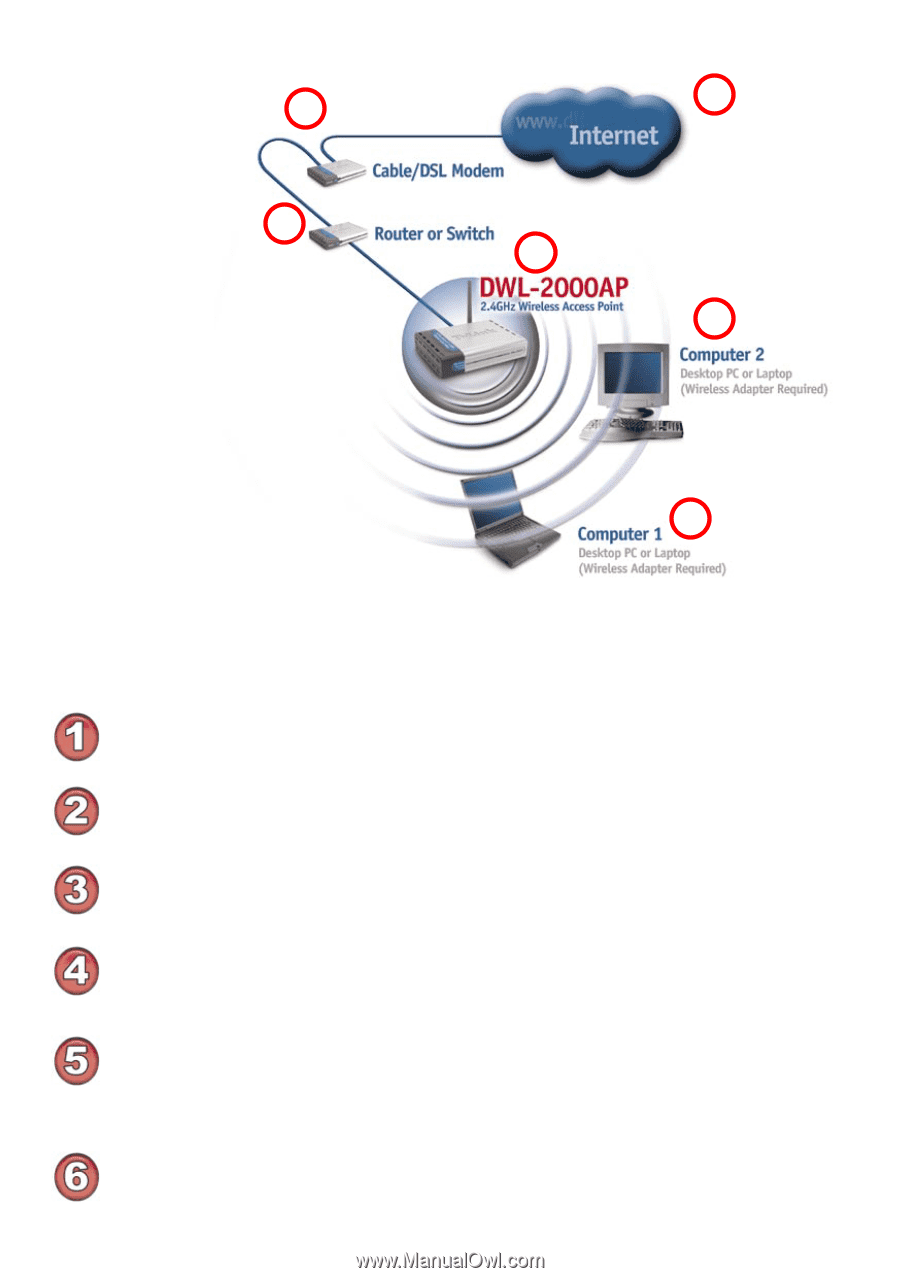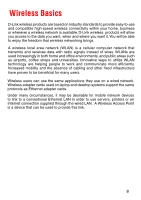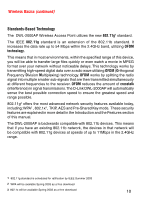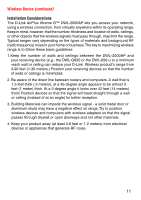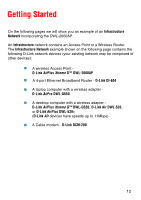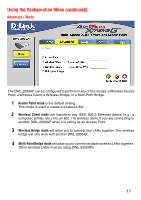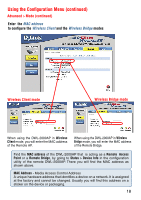D-Link DWL-2000AP Product Manual - Page 13
Getting Started continued - dwl driver
 |
UPC - 790069253683
View all D-Link DWL-2000AP manuals
Add to My Manuals
Save this manual to your list of manuals |
Page 13 highlights
Getting Started (continued) Setting up a Wireless 2 3 1 4 5 6 Please remember that D-Link Air Plus Xtreme G™ wireless devices are pre-configured to connect together, right out of the box, with their default settings. For a typical wireless setup at home (as shown above), please do the following: You will need broadband Internet access (a Cable or DSL-subscriber line into your home or office) Consult with your Cable or DSL provider for proper installation of the modem Connect the Cable or DSL modem to the DI-604 Ethernet Broadband Router (see the printed Quick Installation Guide included with your router.) Connect the Ethernet Broadband Router to the DWL-2000AP (See the printed Quick Installation Guide included with the DWL-2000AP.) If you are connecting a desktop computer to your network, install the D-Link AirPlus Xtreme G™ DWL-G520 wireless PCI adapter into an available PCI slot on your desktop computer. You may also install the DWL-520+. (See the printed Quick Installation Guide included with the network adapter.) Install the drivers for the D-Link DWL-G650 wireless Cardbus adapter into a laptop computer. (See the printed Quick Installation Guide included with the DWL-G650.) 13