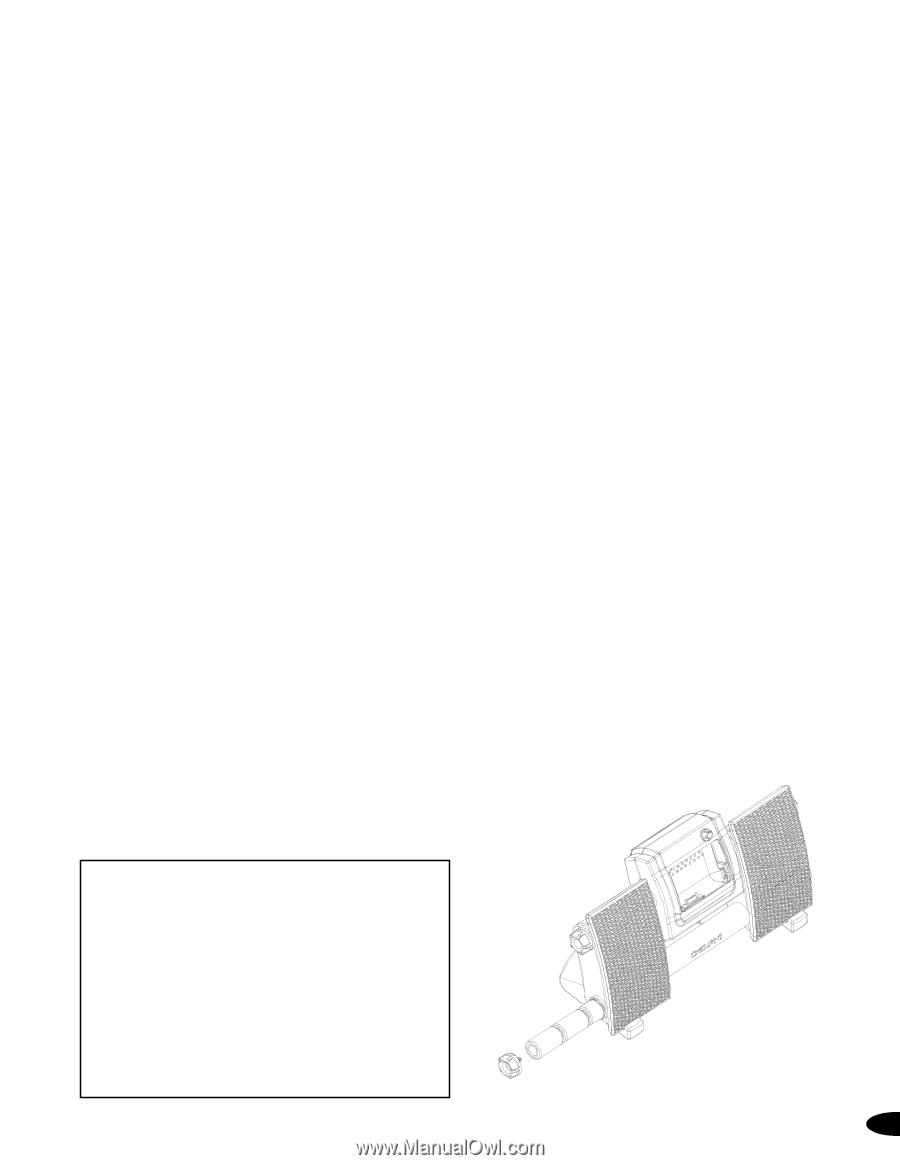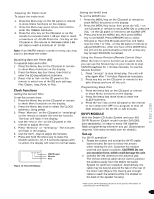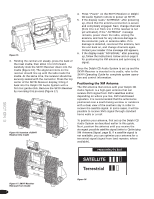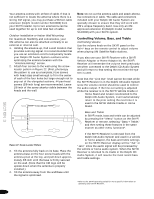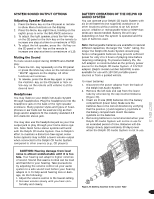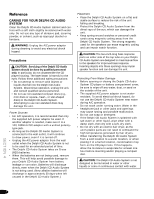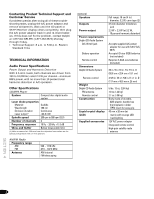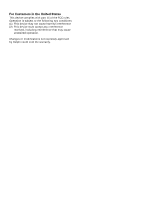DELPHI SA10034 Owners Manual - Page 13
SYSTEM SOUND OUTPUT OPTIONS, Adjusting Speaker Balance, Muting the Sound, Headphones, BATTERY - adapter
 |
UPC - 089604153916
View all DELPHI SA10034 manuals
Add to My Manuals
Save this manual to your list of manuals |
Page 13 highlights
SYSTEM SOUND OUTPUT OPTIONS Adjusting Speaker Balance 1. Press the Menu key on the CD panel or remote to show Menu functions on the display. 2. Press the Menu key eight times, holding on the eighth press to enter the BALANCE submenu. 3. To adjust the right speaker, press the Vol+ key on the CD panel or the Vol+ key on the remote to increase one step at a time to a maximum of R10. 4. To adjust the left speaker, press the -Vol key on the CD panel or Vol- key on the remote to increase one step at a time to a maximum of L10. Muting the Sound To mute sound output during CD/MP3 and AM/FM play: 1. Press the Vol- key repeatedly on the CD panel or press the Mute key once on the remote until "MUTE" appears on the display. All other functions will continue. 2. To release, press the Mute key again or press the +Vol/Vol- key on the CD panel or Vol+ or Vol- key on the remote until volume is at the desired level. Headphones You may listen to your Delphi CD Audio System through headphones. Plug the headphones into the headphone jack on the back of the right speaker enclosure. Many popular styles and types of headphones or ear buds can be used as long as their plugs and/or adaptors fit the industry standard 3.5 mm diameter stereo jack. You may also use the headphone jack as your line output jack to play through your home stereo system. Note: Most home stereo systems will work with the Delphi CD Audio System. Due to Delphi's effort to maintain a distortion-free signal, some home systems may exhibit a lower volume output when connected to the Delphi CD Audio System compared to other sources (e.g., CD players). BATTERY OPERATION OF THE DELPHI CD AUDIO SYSTEM You can operate your Delphi CD Audio System with six D-cell batteries (not supplied) outdoors or in other locations without access to an A/C power source. Alkaline or rechargeable NiCD or NiMH batteries are recommended. Battery life will vary depending on how the system is operated and the type of batteries used. Note: Rechargeable batteries are available in several different capacities; the larger the "mAh" rating, the longer the Delphi CD Audio System should play. Some rechargeable batteries may provide sufficient power for only 2 to 3 hours of playing time before requiring recharging. To preserve battery life, the A/C adaptor is recommended as the primary power source for the Delphi CD Audio System. A 12V D/C adaptor (Delphi model number SA10033) is also available for use with 12V D/C portable power sources or from a parked vehicle. To insert batteries: 1. Disconnect the power adaptor from the back of the Delphi CD Audio System. 2. Remove the left-side end cap from the lower tube by unscrewing the cap counterclockwise (Figure 24). 3. Insert six D-size (R20) batteries into the battery compartment (lower tube). Make sure the batteries face in the correct direction by verifying that the positive (+) and negative (-) symbols in the battery compartment match the same symbols on the batteries. 4. Removing batteries is recommended when your Delphi CD Audio System will not be in use for an extended period of time. Batteries will discharge slowly (approximately 30 days) even when the Delphi CD Audio System is not in use. SECT ION 3 CAUTION: Hearing damage from loud noise is almost undetectable until it is too late. Your hearing can adapt to higher volumes of sound. Sound that seems normal can be loud and harmful to your hearing. Take precautions by adjusting the volume control on your audio system to a safe sound level before your hearing adapts to it. To help avoid hearing loss or damage, do the following: 1. Adjust the volume control to the lowest setting. 2. Increase volume slowly until you hear com- fortably and clearly. Figure 24: Battery Insertion in the Lower Tube 11