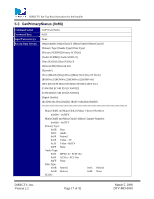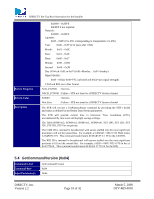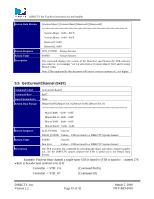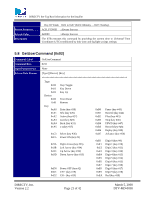DIRECTV D12MP Installation Guide - Page 22
EnableUserEntry 0x93
 |
View all DIRECTV D12MP manuals
Add to My Manuals
Save this manual to your list of manuals |
Page 22 highlights
DIRECTV Set-Top Box Information for the Installer Return Response Return Value Description 0xD3 0xD4 0xD5 0xD6 Guide (key #25) Exit (key #30) Power (key #7) Previous Channel (key #21) 0xEB 0xEC 0xED 0xF7 Yellow (key #40) Green (key #41) Blue (key #42) Menu (key #28) 0xF8 Format (key #51) Note: All keys not otherwise identified above will be considered RESERVED. ACK_FCNOK : Success NACK_FCNOK : Failure - No User Command available since last request 0x0000 : Success Non-Zero : Failure - No User Command available since last request The STB will execute a GetUserCommand command by providing the remote control or front panel key presses via the Return Data Stream. The DisableUserEntry command will be called prior to calling the GetUserCommand command. If a user command has transpired since the last GetUserCommand request, the user command Type, Device, and Contents are placed in the return data stream. If a user command has not been made since the last request, the NACK_FCNOK is returned instead. The GetUserCommand is used to identify the type, device and key. For example, if the user pressed and released the Select (0xC3) key then one GetUserCommand is required. The GetUserCommand provides a Type of 0x00 (Key Toggle), Device of 0x01 (Remote) and Key of 0xC3 (Select key). On the other hand, if the user pressed the Select (0xC3) key, held it so that the remote repeats the command, and then released it on the remote control, two (2) GetUserCommands are required. The first GetUserCommand provides a Type of 0x01 (Key Down), Device of 0x01 (Remote) and Key of 0xC3 (Select key). The second GetUserCommand provides a Type of 0x03 (Key Up), Device of 0x01 (Remote) and Key of 0xC3 (Select). 5.9 EnableUserEntry (0x93) Command Label EnableUserEntry Command Byte 0x93 Input Parameter(s) None Return Data Stream None Return Response ACK_FCNOK : Always Success Return Value 0x0000 : Always Success Description The STB executes an EnableUserEntry command by allowing remote control and front panel key presses to reach the user interface handler. DIRECTV, Inc. Version 2.2 Page 22 of 42 March 5, 2008 DTV-MD-0058