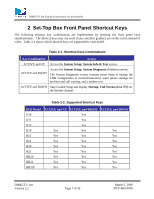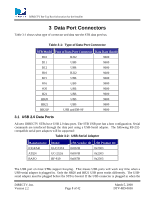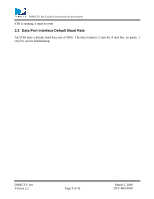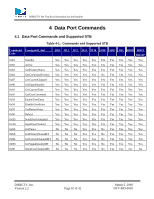DIRECTV Set-Top Box Information for the Installer
DIRECTV, Inc.
March 5, 2008
Version 2.2
Page 5 of 42
DTV-MD-0058
Table of Figures
Figure 4-1. Service Command Parser Flowchart
..................................................................................
14
Figure 6-1
RC32 remote control
. .........................................................................................................
34
Figure 7-1
Wired IR Input Plug
............................................................................................................
37
Figure 8-1. Low-Speed Data Port Pin Assignment Diagram
.................................................................
38
Figure 8-2. Orientation of the RJ22 (4 way/4 position) Jack
.................................................................
38
Figure 8-3. Bit Timing Diagram
.............................................................................................................
39
List of Tables
Table 2-1: Shortcut Keys Combinations
...................................................................................................
7
Table 2-2: Supported Shortcut Keys
.........................................................................................................
7
Table 3-1:
Type of Data Port Connector
.................................................................................................
8
Table 3-2:
USB-Serial Adapter
...............................................................................................................
8
Table 4-1:
Commands and Supported STB
...........................................................................................
10
Table 4-2:
Software Version of Supported STB
.....................................................................................
11
Table 4-3:
Basic Commands Summary
..................................................................................................
12
Table 4-4:
Multi-Tuner Commands Summary
.......................................................................................
13
Table 4-5:
STB Responses List
..............................................................................................................
15
Table 8-1: Timing Characteristics
.........................................................................................................
39
Table 8-2: Input Drive Characteristics
..................................................................................................
40
Table 8-3: Output Drive Characteristics
................................................................................................
40
Table 8-4: Passive Drive Characteristics
..............................................................................................
41
Table 8-5: Low-Speed Data Port Signaling Conventions
......................................................................
41