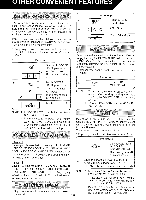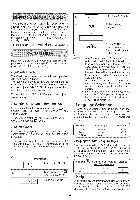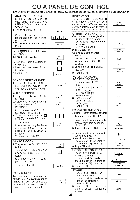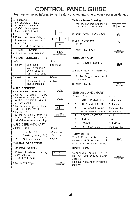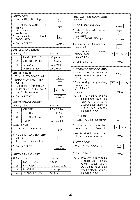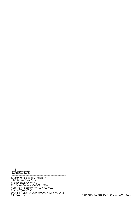Dacor DCM24S Use and Care Guide - Page 30
I Start
 |
View all Dacor DCM24S manuals
Add to My Manuals
Save this manual to your list of manuals |
Page 30 highlights
CONTROL PANEL GUmDE For more comNete information and safety precautions, refer to your Operation ManuN. SET CLOCK If WELCOME PRESS CLEAR AND PRESS CLOCK is in dispby, first touch STOP/CLEAR. 1. Touch CLOCK pad. 2. Enter correct time of day by touching numbers in sequence. (Ex: 12:30) 3. Touch CLOCK pad again= INSTANT SENSOR 1. Touch SENSOR REHEAT Variable Power Cooking 1=Enter cooking time bytouching number pads= (Ex: 5 rain) 2.Touch POWER LEVEL pad. 1112131ol 3.Select power level. (Ex: 50%) 4.Touch START pad. 15Ilollol POWER IE\ EL [] i STAI RT INSTANTON INSTANT SENSOR CHART Food Popcorn Reheat one touch for 3.0-3.5 oz. bags two touches for 1.5-1.75 oz. bags Leftovers Canned entrees and vegetables AUTO DEFROST 1.Touch AUTO DEFROST pad. 2.Select desired AUTO DEFROST setting. (Ex: Touch AUTO DEFROST twice to defrost steak.) 3.Touch number pads [] and F61.(Ex: 2.0 Ibs. steak) 4.Touch START. During defrosting, oven will stop, check food. Touch START to continue defrosting. AUTO DEFROST CHART Setting Food 1 Ground meat 2 Steaks, (chops), (fish) 3 Chicken pieces MANUAL OPERATION Amount 1 package SENSOR COOK 1.Touch SENSOR COOK pad. 4-36 oz. 4-36 oz. 2.Select desired SENSOR COOK setting. (Ex: Touch [] to cook baked potatoes.) 3.Touch START. I INSTSATANRTT ON I AUTO DEFROST SENSOR COOK CHART AUTO DEFROST x2 Setting Food 1 BAKED POTATOES Amount 1-8 medium 2 FROZEN VEGETABLES 1-8 cups 3 FRESHVEGETABLES,OFT 0.25-2.0 Ibs. I STA1RT4 INSTANT ON 5 FRESHVEGETABLESH,ARD 0.25-1.5 [bs. FROZEN ENTREE 6-17 oz. 6 HOT DOGS 7 BACON 1-4 2-6 slices Amount 8 FISH, SEAFOOD 0.25-2.0 Ibs. 0.5-3.0 Ibs. 0.5-4.0 Ibs. 0.5-3.0 Ibs. EASY MINUTE Touch Easy Minute for one minute at 100% power or to add a minute during manuaI cooking. High Power Cooking 1.Enter cooking time by touching number pads. (Ex: 1 rain. 30 sec.) 2.Touch START pad. INSTANT ON 1113101 Continuously touch START/ iNSTANT ON for 100% power cooking. I TA1RT INSTANT ON Remove finger and oven will stop instantly. I INSTSATANRTT ON I 28