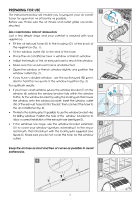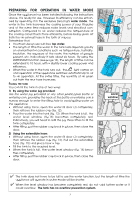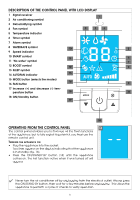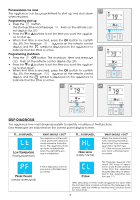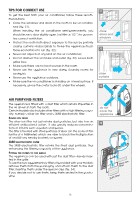DeLonghi PAC WE130 Owner Manual - Page 10
Smart
 |
View all DeLonghi PAC WE130 manuals
Add to My Manuals
Save this manual to your list of manuals |
Page 10 highlights
19 FAN MODE (FIG. 19) When using the appliance in this mode, the air hose does not need to be attached. To set this mode correctly: • Press the MODE button (15) a number of times until the fan symbol appears. • Select the required fan speed by pressing the FAN button (16). Three speeds are available: Maximum speed: for maximum fan power. Medium speed: reduces noise levels but still maintains a good level of comfort. Low speed: for silent operation. In this mode, AUTO speed cannot be selected. 20 SMART MODE (FIG. 20) The appliance chooses automatically whether to operate in air conditioning or fan mode. Fan speed is also set automatically according to the conditions. To set this mode: • Press the MODE button (15) a number of times until the SMART symbol appears. 10