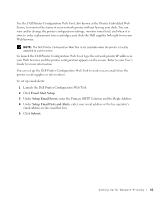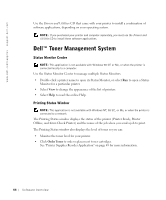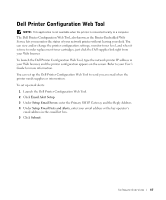Dell 1700 Owner's Manual - Page 46
Dell Printer Software Uninstall, Driver Profiler, Printers and Faxes - xp driver
 |
UPC - 807027103116
View all Dell 1700 manuals
Add to My Manuals
Save this manual to your list of manuals |
Page 46 highlights
www.dell.com/supplies | support.dell.com Dell Printer Software Uninstall Use the Uninstall Software Utility to remove any currently installed printer software or printer objects. You can access the Uninstall Software Utility two ways: 1 For Windows XP only: Click Start→Control Panel→Printers and Other Hardware→Printers and Faxes. For all others: Click Start→Settings→Printers. a Select the printer object to uninstall, and then right-click the mouse. b Select Dell Software Uninstall. c Select the components to uninstall, and then click Next. d Click Uninstall Now. e Click OK when the uninstall is complete. 2 Click Start→Programs or All Programs→Dell Printers→Dell Laser Printer 1700. a Select Dell Printer Software Uninstall. b Select the components to uninstall, and then click Next. c Click Uninstall Now. d Click OK when the uninstall is complete. Driver Profiler Use the Driver Profiler to create driver profiles that contain custom driver settings. A driver profile can contain a group of saved printer driver settings and other data for things such as: • Print orientation and N-Up (document settings) • Installation status of an output tray (printer options) • User-defined paper sizes (custom papers) • Simple text and watermarks • Overlay references • Font references • Form associations 46 Software Overview