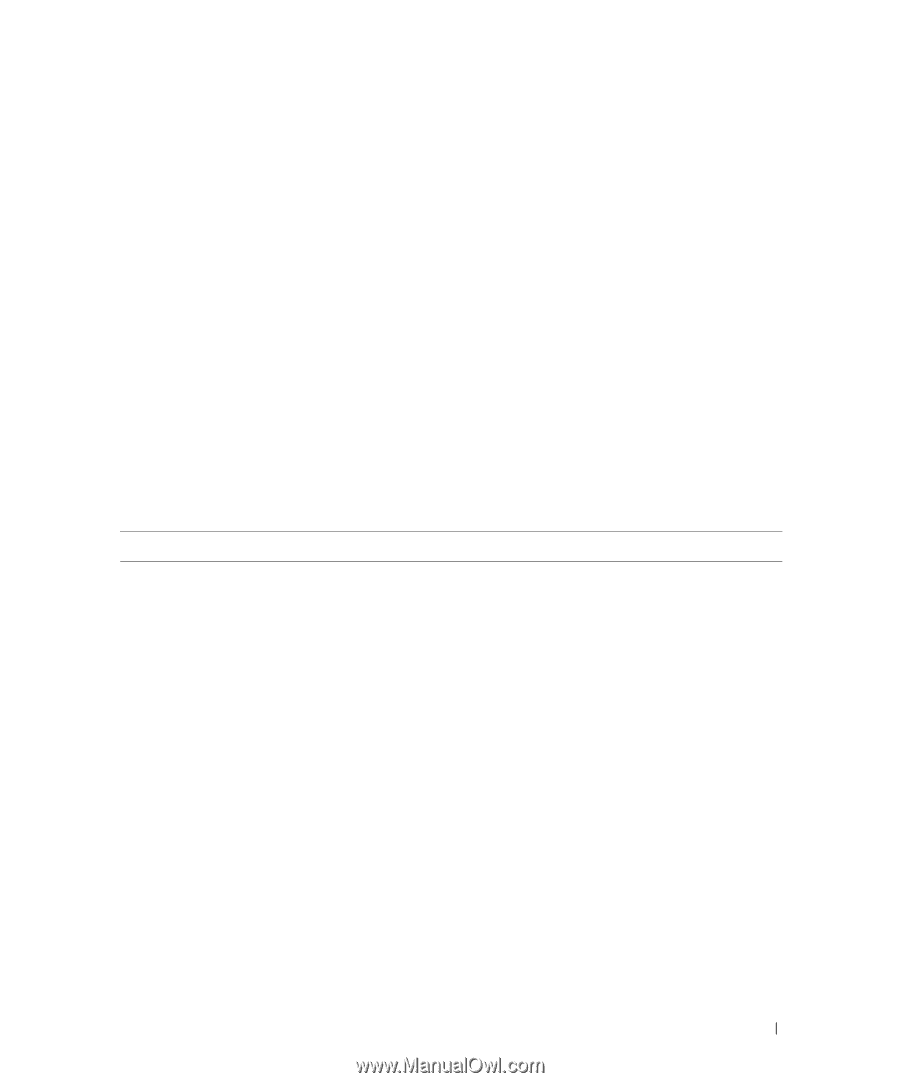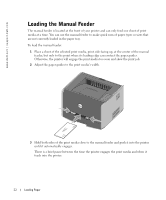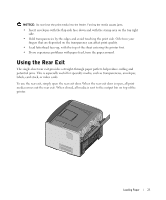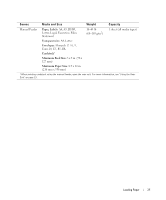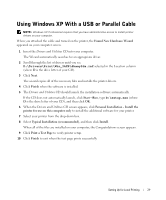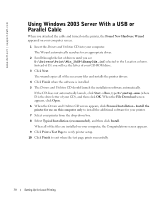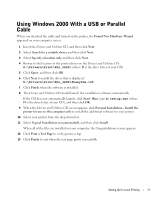Dell 1710 Owner's Manual - Page 27
Setting Up for Local Printing - driver windows 7
 |
UPC - 884116026396
View all Dell 1710 manuals
Add to My Manuals
Save this manual to your list of manuals |
Page 27 highlights
3 Setting Up for Local Printing A local printer is a printer attached to one computer using a USB or parallel cable. If your printer is attached to a network instead of your computer, go to "Setting Up for Network Printing" on page 37. A printer driver is software that lets your computer communicate with your printer. If you purchased your Dell printer and computer together, the printer drivers and utilities described in the "Software Overview" on page 41 are automatically installed-you are ready to print! If you purchased your Dell printer separately, use the Drivers and Utilities CD to install all the features described in the "Software Overview" on page 41. Use the following table to find the instructions you need for your operating system. Computer operating system Go to... Windows XP Professional x64 page 28 Windows XP page 29 Windows 2003 Server page 30 Windows 2000 page 31 Windows NT page 32 Windows Me page 32 Windows 98 SE page 33 Macintosh OS 9.2 and OS 10.2 page 34 You need to complete Microsoft's Plug and Play before installing the custom driver from your printer drivers CD. For Linux users, refer to the documentation included on the Drivers and Utilities CD for installation instructions. To access the documentation, browse to the unix\docs folder on the CD. Setting Up for Local Printing 27