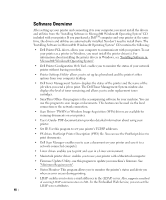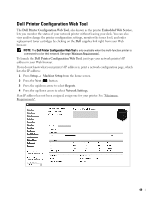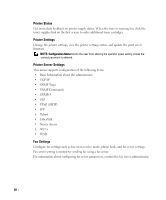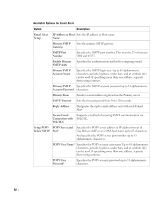Dell 2355DN User Guide - Page 49
Software Overview - user guide
 |
View all Dell 2355DN manuals
Add to My Manuals
Save this manual to your list of manuals |
Page 49 highlights
Software Overview After setting up your printer and connecting it to your computer, you must install the drivers and utilities from the "Installing Software in Microsoft® Windows® Operating System" CD included with your printer. If you purchased a DellTM computer and your printer at the same time, the drivers and utilities are automatically installed. You don't need to install them. The "Installing Software in Microsoft® Windows® Operating System" CD contains the following: • Dell Printer PCL driver- allows your computer to communicate with your printer. To use your printer as a printer in Windows, you must install the printer driver(s). For information about installing the printer drivers in Windows, see "Installing Software in Microsoft® Windows® Operating System". • Dell Printer Configuration Web Tool- enables you to monitor the status of your network printer without leaving your desk. • Printer Settings Utility- allows you to set up fax phonebook and the printer's other options from your computer desktop. • Dell Toner Management System- displays the status of the printer and the name of the job when you send a job to print. The Dell Toner Management System window also displays the level of toner remaining and allows you to order replacement toner cartridges. • SmarThru Office- this program is the accompanying software for your machine. You can use this program to scan images or documents. This feature can be used via the local connection or the network connection. • Scan Driver- TWAIN or Windows Image Acquisition (WIA) drivers are available for scanning documents on your printer. • User's Guide- PDF documentation provides detailed information about using your printer. • Set IP- Use this program to set your printer's TCP/IP addresses. • PS driver- PostScript Printer Description (PPD) file. You can use the PostScript driver to print documents. • Dell Scan Manager- enables you to scan a document on your printer and save it to a network-connected computer. • Linux driver- enables you to print and scan in a Linux environment. • Macintosh printer driver- enables you to use your printer with a Macintosh computer. • Firmware Update Utility- use this program to update your machine's firmware. See "Minimum Requirements". • Status Monitor- This program allows you to monitor the printer's status and alerts you when an error occurs during printing. • LDAP- enables you to store e-mail addresses in the (LDAP) server. Also, supports a method of securing LDAP communication via SSL. In the Embedded Web Service, you can set the LDAP server attributes. 48