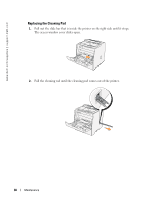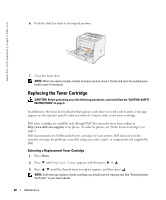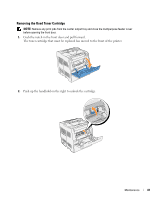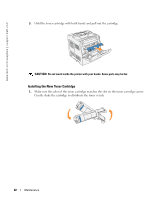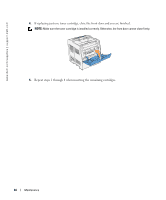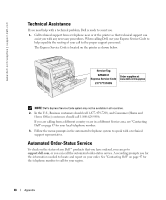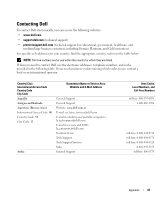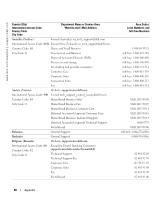Dell 3000cn Color Laser Printer OwnersManual.book - Page 43
on the printer. Guide the cartridge in until it snaps into place and then push down
 |
View all Dell 3000cn Color Laser Printer manuals
Add to My Manuals
Save this manual to your list of manuals |
Page 43 highlights
2. Lift the tab up 90 degrees and pull the toner seal straight off, keeping it parallel with the toner cartridge. 3. To insert the toner cartridges, align the arrows on the cartridge with the corresponding arrows on the printer. Guide the cartridge in until it snaps into place and then push down the handhold to lock the cartridge in place. Maintenance 43
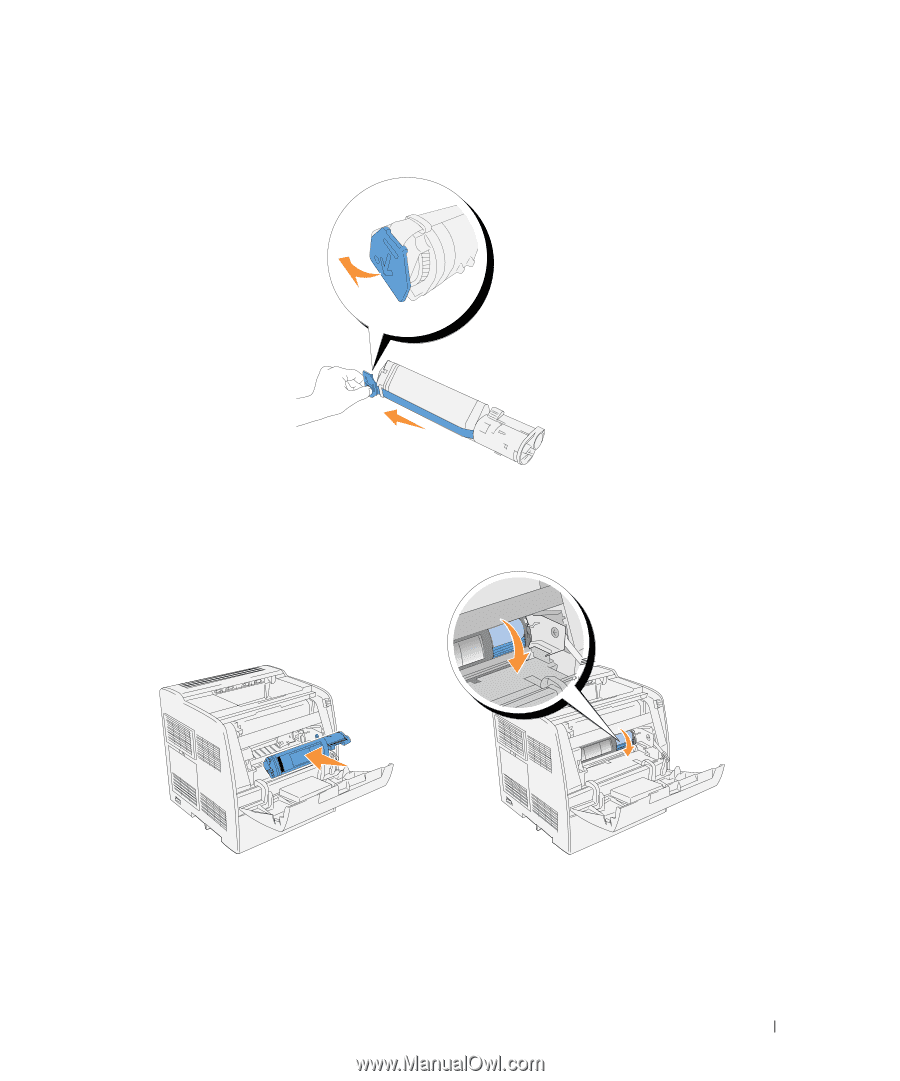
Maintenance
43
2.
Lift the tab up 90 degrees and pull the toner seal straight off, keeping it parallel with the toner
cartridge.
3.
To insert the toner cartridges, align the arrows on the cartridge with the corresponding arrows
on the printer. Guide the cartridge in until it snaps into place and then push down the
handhold to lock the cartridge in place.