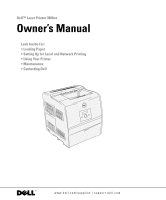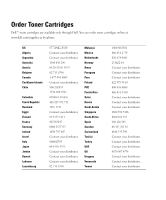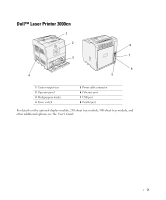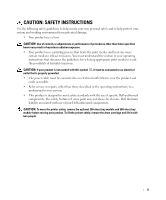Dell 3000cn Color Laser Printer OwnersManual.book - Page 5
Contents - paper
 |
View all Dell 3000cn Color Laser Printer manuals
Add to My Manuals
Save this manual to your list of manuals |
Page 5 highlights
Contents Dell™ Laser Printer 3000cn 3 1 Loading Paper 11 Loading the Multipurpose Feeder 12 Loading the Optional Tray 14 Loading Envelopes ...17 2 Setting Up for Local Printing 19 Installing Printer Drivers 20 Connecting the Printer to the Computer Before Inserting the Drivers and Utilities CD ...20 3 Setting Up for Network Printing 23 Network Set-Up ...24 Print and Check the Printer Settings Page 24 Run the Installation Software 24 4 Using Your Printer 27 Changing Printer Settings 28 Initializing NVRAM ...29 Setting of Panel Lock 29 Adjusting the Language 30 Printing a Job ...30 Canceling a Job From the Printer Operator Panel 30 Canceling the Job From a Computer 30 Canceling a Job From the Taskbar 30 Canceling a Job From the Desktop 31 5

5
Contents
Dell™ Laser Printer 3000cn
...............................................................................................
3
1
Loading Paper
...............................................................................
11
Loading the Multipurpose Feeder
..................................................................................
12
Loading the Optional Tray
................................................................................................
14
Loading Envelopes
............................................................................................................
17
2
Setting Up for Local Printing
.....................................................
19
Installing Printer Drivers
.................................................................................................
20
Connecting the Printer to the Computer Before Inserting the Drivers and
Utilities CD
..................................................................................................................
20
3
Setting Up for Network Printing
...............................................
23
Network Set-Up
.................................................................................................................
24
Print and Check the Printer Settings Page
...........................................................
24
Run the Installation Software
.................................................................................
24
4
Using Your Printer
........................................................................
27
Changing Printer Settings
................................................................................................
28
Initializing NVRAM
....................................................................................................
29
Setting of Panel Lock
...............................................................................................
29
Adjusting the Language
...................................................................................................
30
Printing a Job
.....................................................................................................................
30
Canceling a Job From the Printer Operator Panel
......................................................
30
Canceling the Job From a Computer
..............................................................................
30
Canceling a Job From the Taskbar
........................................................................
30
Canceling a Job From the Desktop
........................................................................
31