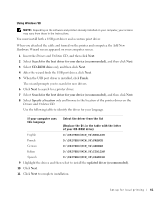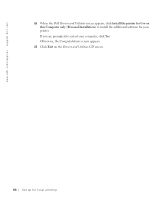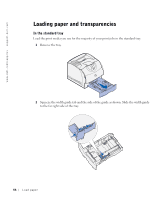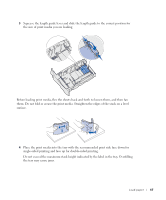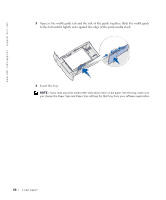Dell 5200n Mono Laser Printer Dell™ Workgroup Laser Printer M5200 Ow - Page 44
When the Dell, Install, the printer for Use on, this Computer only Personal Installation
 |
View all Dell 5200n Mono Laser Printer manuals
Add to My Manuals
Save this manual to your list of manuals |
Page 44 highlights
www.dell.com/supplies | support.dell.com 16 When the Dell Drivers and Utilities screen appears, click Install the printer for Use on this Computer only (Personal Installation) to install the additional software for your printer. If you are prompted to restart your computer, click Yes. Otherwise, the Congratulations screen appears. 17 Click Exit on the Drivers and Utilities CD screen. 44 Set up for local printing

44
Set up for local printing
www.dell.com/supplies | support.dell.com
16
When the Dell
Drivers and Utilities
screen appears, click
Install
the printer for Use on
this Computer only (Personal Installation)
to install the additional software for your
printer.
If you are prompted to restart your computer, click
Yes
.
Otherwise, the Congratulations screen appears.
17
Click
Exit
on the
Drivers and Utilities
CD screen.