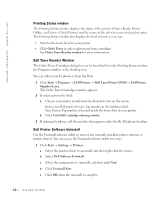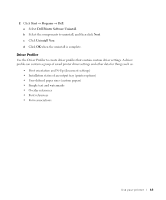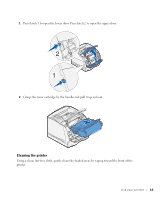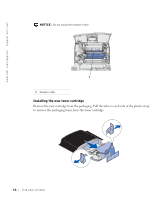Dell 5200n Mono Laser Printer Dell™ Workgroup Laser Printer M5200 Ow - Page 66
Installing the new toner cartridge
 |
View all Dell 5200n Mono Laser Printer manuals
Add to My Manuals
Save this manual to your list of manuals |
Page 66 highlights
www.dell.com/supplies | support.dell.com NOTICE: Do not touch the transfer roller. . 1 1 Transfer roller Installing the new toner cartridge Remove the new cartridge from the packaging. Pull the tabs on each side of the plastic strap to remove the packaging foam from the toner cartridge. 66 Use your printer
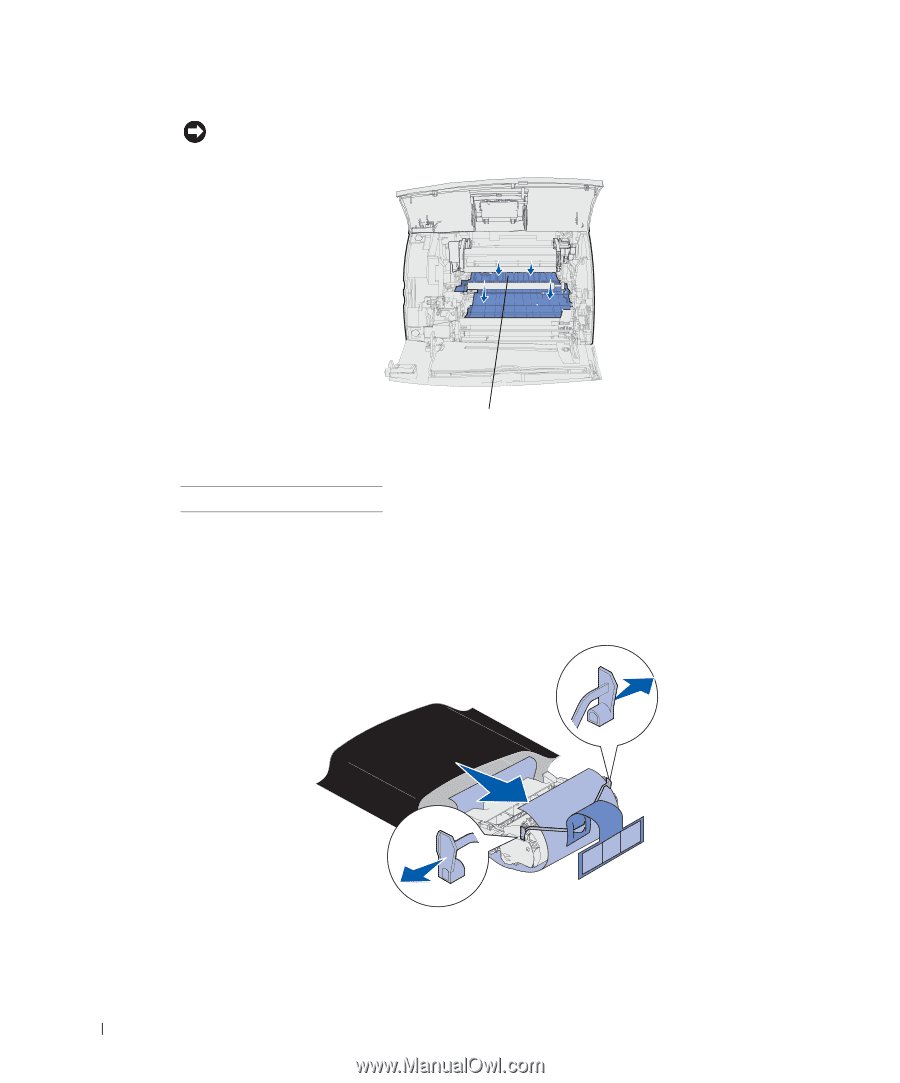
66
Use your printer
www.dell.com/supplies | support.dell.com
NOTICE:
Do not touch the transfer roller.
.
Installing the new toner cartridge
Remove the new cartridge from the packaging. Pull the tabs on each side of the plastic strap
to remove the packaging foam from the toner cartridge.
1
Transfer roller
1