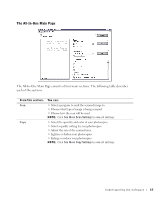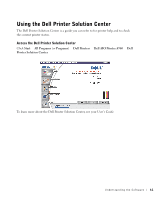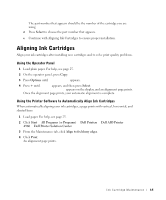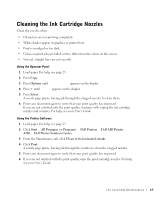Dell A960 All In One Personal Printer User's Guide - Page 62
Using Dell Picture Studio, Start, All Programs, Programs, Picture Studio Home - drivers
 |
View all Dell A960 All In One Personal Printer manuals
Add to My Manuals
Save this manual to your list of manuals |
Page 62 highlights
www.dell.com/supplies | support.dell.com Using Dell Picture Studio NOTE: Dell Picture Studio is included on your Drivers and Utilities CD. Dell Picture Studio lets you adjust photo attributes. With Dell Picture Studio, you can: Eliminate red eye Add text to images Add special effects Rotate images Resize images Create Web pages Attach images to e-mail Create and share slideshows Make a series of images into a movie Access Dell Picture Studio • Click Start → All Programs (or Programs) → Dell Picture Studio Home. NOTE: Your language may not be supported. If your language is not supported, use the photo editing software in your Windows operating system. 62 Understanding the Software
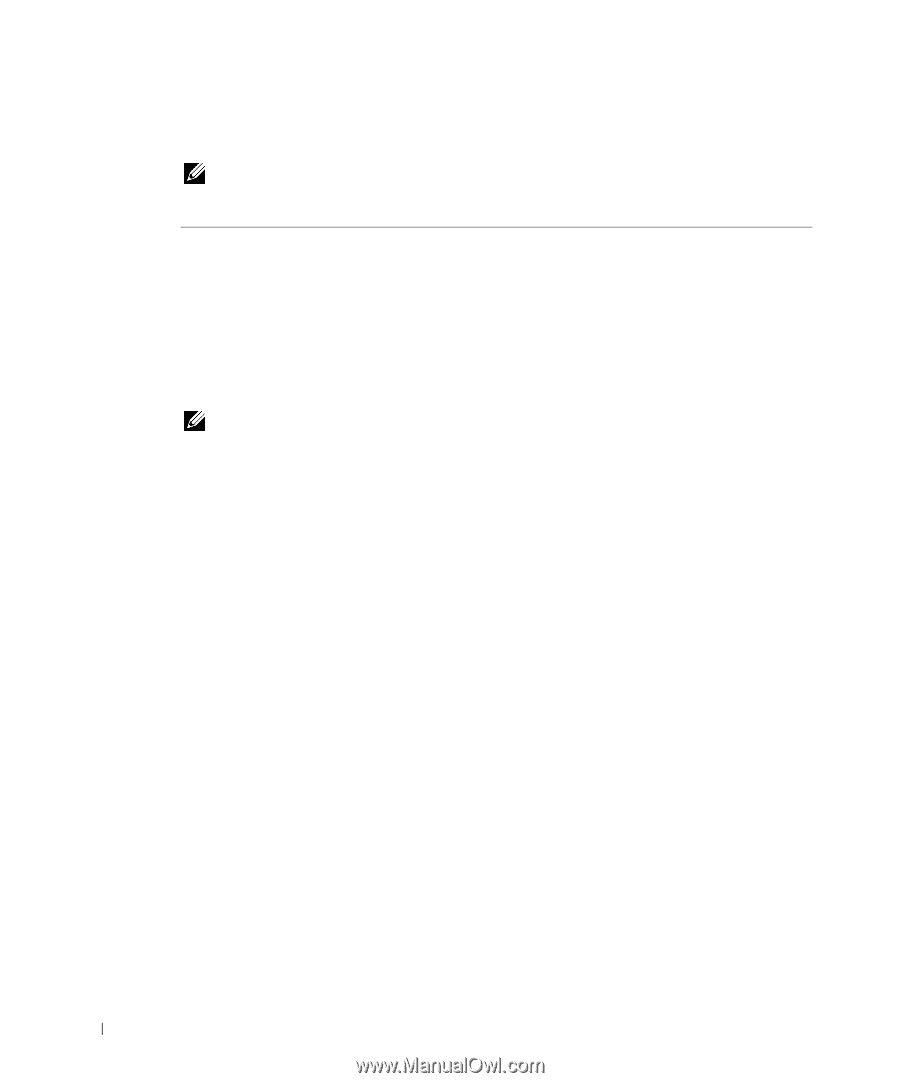
62
Understanding the Software
www.dell.com/supplies | support.dell.com
Using Dell Picture Studio
NOTE:
Dell Picture Studio is included on your
Drivers and Utilities
CD.
Dell Picture Studio lets you adjust photo attributes. With Dell Picture Studio, you can:
Access Dell Picture Studio
•
Click
Start
→
All Programs
(or
Programs
)
→
Dell
Picture Studio Home
.
NOTE:
Your language may not be supported. If your language is not supported, use the photo
editing software in your Windows operating system.
Eliminate red eye
Rotate images
Attach images to e-mail
Add text to images
Resize images
Create and share slideshows
Add special effects
Create Web pages
Make a series of images into a movie