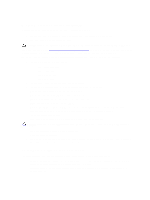Dell Active Fabric Manager Active Fabric Manager Deployment Guide 1.5 - Page 22
Selecting a Layer 3 Distributed Core Fabric Design - download
 |
View all Dell Active Fabric Manager manuals
Add to My Manuals
Save this manual to your list of manuals |
Page 22 highlights
• Obtain the Remote Trivial File Transfer Protocol (TFTP) / File Transfer Protocol (FTP) address from your network administrator or network operator. • Download the software image for each type of switch in the fabric: S4810 or Z9000. Each type of switch must use the same version of the software image within the fabric. Place the software images on the TFTP/FTP site so that the switches can install the appropriate FTOS software image and configuration file. The AFM automatically copies the minimum configuration into the specified TFTP/FTP location. To specify a TFTP/FTP site, go to Administration > Settings screen. For information about which software packages to use, see the Release Notes. • Obtain the Dynamic Host Configuration Protocol (DHCP) server address to be used for the fabric from your DHCP network administrator or network operator. If a remote DHCP server is not available, AFM also provides a local DHCP. The DHCP server must be in the same subnet where the switches are located. After you power cycle the switches, the switches communicate with the DHCP server to obtain a management IP address based on the system MAC address. The DHCP server contains information about where to load the correct software image configuration file for each type of switch from the TFTP/FTP site during BMP. For information about BMP, see Pre-Deployment - Step 7: DHCP Integration. • Obtain pool of IP addresses for the management port for each switch in the fabric. • Obtain IP addresses (2-8 addresses, must be an even number) for the uplink configuration from the ISP service. • Obtain IP addresses for the downlink configuration for connecting to the server or ToR. • Obtain IP addresses for the Fabric Interlink Configuration for the spine and leaf switches. • Gather protocol configuration for uplinks, downlinks and fabric interlink configuration Selecting a Layer 3 Distributed Core Fabric Design For large fabric deployments, use the Layer 3 distributed core fabric. AFM supports the following distributed core fabric designs: • Type 1: Extra Large Core Fabric • Type 2: Large Distributed Core Fabric • Type 3: Medium Distributed Core Fabric • Type 4: Small Distributed Core Fabric To select the appropriate Layer 3 distributed core fabric design, use the following table as a guide. For more information about a Layer 3 distributed core, see Overview of a Distributed Core and Key Considerations for Designing a Distributed Core Fabric. See also the Flowchart for Designing and Deploying a Fabric. Table 1. Layer 3 Distributed Core Design Fabric Designs Distributed Core Type 1-Extra Large Core Type 2-Large Core Type 3-Medium Core Fabrics Type 4-Small Core Spine device Z9000 S4810 Z9000 S4810 Leaf device Z9000 S4810 S4810 S4810 fabric over- 1:1 (line rate) subscription (OS) ratio 1:1 (line rate) 3:1 (default) 4:1 3:1 (default) 5:1 Max # of spine 16 devices 32 4 spines with a fabric OS 2 or 4 ratio of 3:1 22