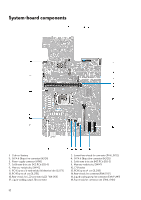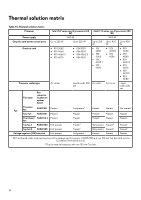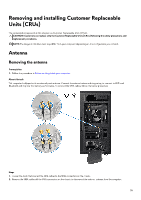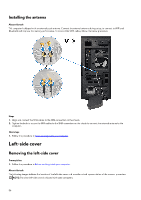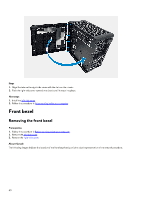Dell Alienware Aurora R16 Owners Manual - Page 36
Installing the antenna, Left-side cover, Removing the left-side cover
 |
View all Dell Alienware Aurora R16 manuals
Add to My Manuals
Save this manual to your list of manuals |
Page 36 highlights
Installing the antenna About this task This computer is shipped with an external puck antenna. Connect the external antenna during setup, to connect to WiFi and Bluetooth and improve the memory performance. To connect the SMA cables, follow the below procedure. Steps 1. Align and connect the SMA cables to the SMA connectors on the chassis. 2. Tighten the bolts to secure the SMA cables to the SMA connectors on the chassis to connect the external antenna to the computer. Next steps 1. Follow the procedure in After working inside your computer. Left-side cover Removing the left-side cover Prerequisites 1. Follow the procedure in Before working inside your computer. About this task The following images indicate the location of the left-side cover and provide a visual representation of the removal procedure. NOTE: The clear left-side cover is shipped with some computers. 36