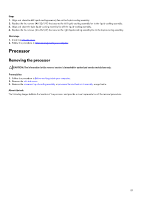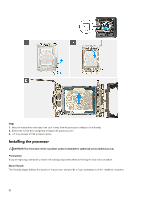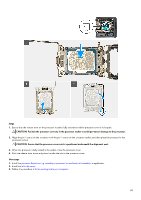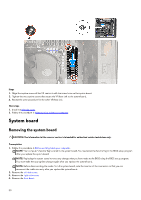Dell Alienware Aurora R16 Owners Manual - Page 85
Remove the SMA cable routing from the PCIe x16 slot., Lift the SMA cable connector off the chassis.
 |
View all Dell Alienware Aurora R16 manuals
Add to My Manuals
Save this manual to your list of manuals |
Page 85 highlights
Steps 1. Remove the washer and nuts that secure the SMA cable connector to the chassis. 2. Route the SMA cable assembly through the slot on the rear I/O. 3. Remove the SMA cable from the securing clip on the system board. 4. Remove the SMA cable routing from the PCIe x16 slot. 5. Lift the SMA cable connector off the chassis. 85

Steps
1.
Remove the washer and nuts that secure the SMA cable connector to the chassis.
2.
Route the SMA cable assembly through the slot on the rear I/O.
3.
Remove the SMA cable from the securing clip on the system board.
4.
Remove the SMA cable routing from the PCIe x16 slot.
5.
Lift the SMA cable connector off the chassis.
85