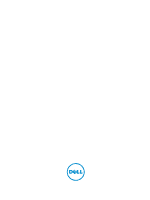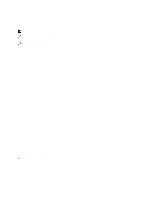Configuring Share-Level Security
...........................................................................................................................
55
5 Managing DR Series Storage Operations
.............................................................................
57
Understanding the Storage Page and Options
.......................................................................................................
57
Understanding the Storage Options
.................................................................................................................
58
Containers
........................................................................................................................................................
58
Replication Page
..............................................................................................................................................
59
Encryption
........................................................................................................................................................
59
Clients
...............................................................................................................................................................
59
Managing Container Operations
............................................................................................................................
62
Creating Storage Containers
............................................................................................................................
62
Editing Container Settings
................................................................................................................................
66
Deleting Containers
..........................................................................................................................................
67
Moving Data Into a Container
..........................................................................................................................
67
Displaying Container Statistics
........................................................................................................................
68
Managing Replication Operations
..........................................................................................................................
70
TCP Port Configuration
.....................................................................................................................................
70
Before you Begin
.............................................................................................................................................
70
Creating Replication Relationships
..................................................................................................................
71
Modifying Replication Relationships
................................................................................................................
71
Deleting Replication Relationships
..................................................................................................................
72
Starting and Stopping Replication
...................................................................................................................
72
Adding a Cascaded Replica
............................................................................................................................
73
Displaying Replication Statistics
......................................................................................................................
73
Creating a Replication Schedule
......................................................................................................................
74
Managing Encryption Operations
...........................................................................................................................
75
Setting or Changing the Passphrase
................................................................................................................
75
Enabling Encryption
..........................................................................................................................................
76
Changing Encryption Settings
..........................................................................................................................
76
Disabling Encryption
........................................................................................................................................
77
6 Monitoring the DR Series System
..........................................................................................
78
Monitoring Operations Using the Dashboard Page
................................................................................................
78
System Status Bar
............................................................................................................................................
78
DR Series System and the Capacity-Storage Savings-Throughput Panes
......................................................
79
System Information Pane
.................................................................................................................................
79
Monitoring System Alerts
.......................................................................................................................................
80
Using the Dashboard Alerts Page
....................................................................................................................
80
Viewing the System Alerts
...............................................................................................................................
80
Monitoring System Events
......................................................................................................................................
81
Using the Dashboard to Display System Events
..............................................................................................
81
Using the Dashboard Events Option
.................................................................................................................
82
5