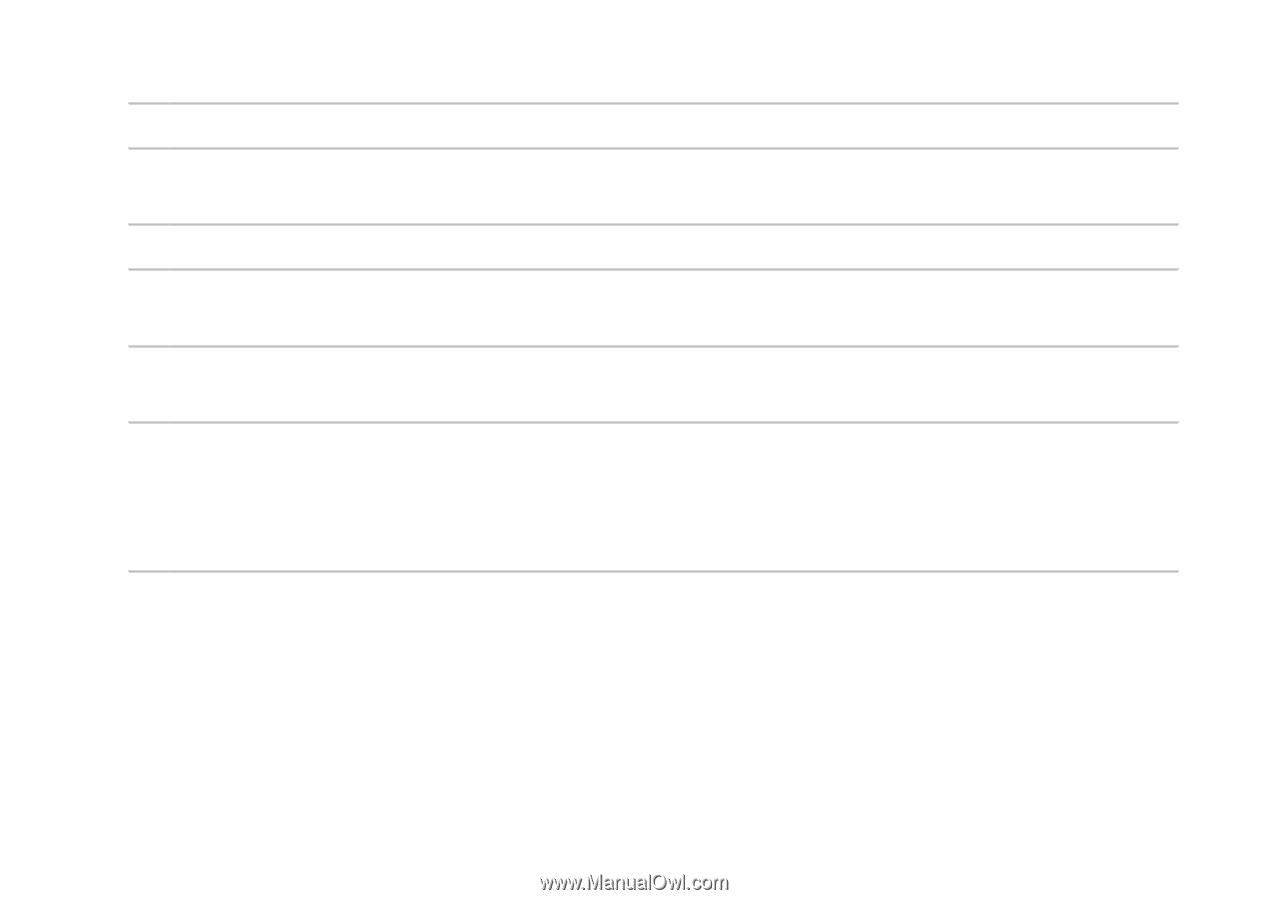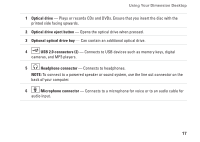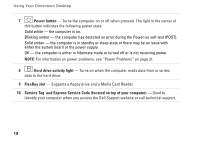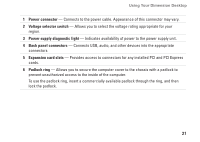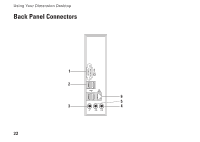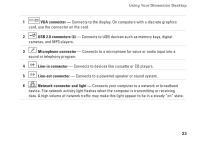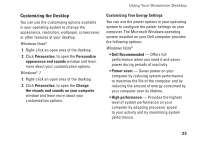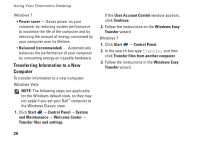Dell Dimension 2010 Setup Guide - Page 23
Power connector, Voltage selector switch, Power supply diagnostic light, Back panel connectors,
 |
View all Dell Dimension 2010 manuals
Add to My Manuals
Save this manual to your list of manuals |
Page 23 highlights
Using Your Dimension Desktop 1 Power connector - Connects to the power cable. Appearance of this connector may vary. 2 Voltage selector switch - Allows you to select the voltage rating appropriate for your region. 3 Power supply diagnostic light - Indicates availability of power to the power supply unit. 4 Back panel connectors - Connects USB, audio, and other devices into the appropriate connectors. 5 Expansion card slots - Provides access to connectors for any installed PCI and PCI Express cards. 6 Padlock ring - Allows you to secure the computer cover to the chassis with a padlock to prevent unauthorized access to the inside of the computer. To use the padlock ring, insert a commercially available padlock through the ring, and then lock the padlock. 21