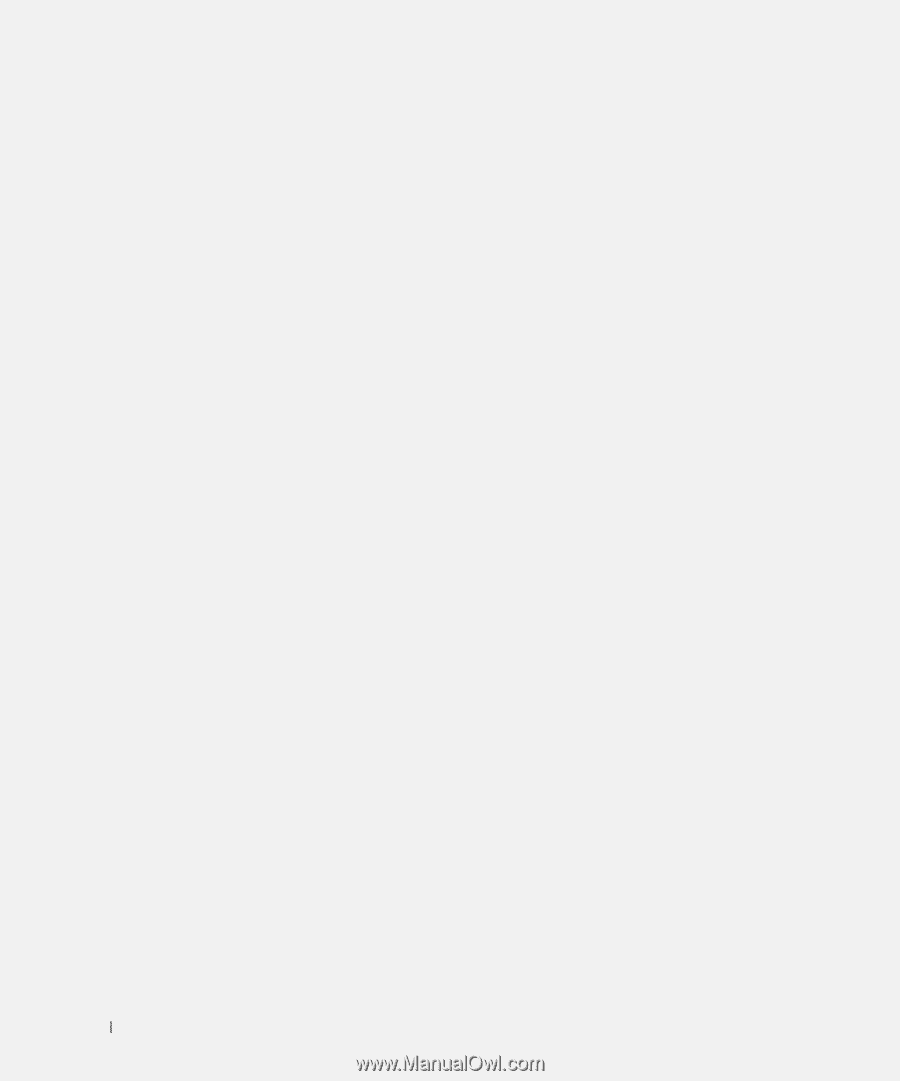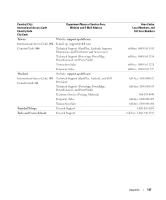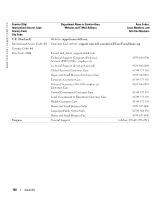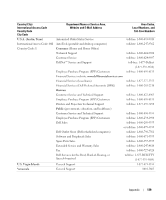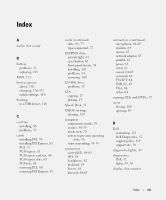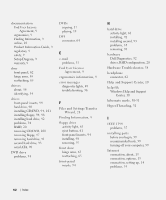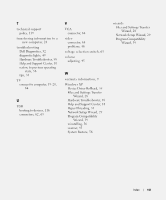Dell Dimension 8400 Owner's Manual - Page 142
Help and Support Center - drivers windows 7
 |
View all Dell Dimension 8400 manuals
Add to My Manuals
Save this manual to your list of manuals |
Page 142 highlights
documentation End User License Agreement, 9 ergonomics, 9 Finding Information, 9 online, 10 Product Information Guide, 9 regulatory, 9 safety, 9 Setup Diagram, 9 warranty, 9 door front-panel, 62 hinge arms, 65 reattaching, 65 drivers about, 54 identifying, 54 drives front-panel inserts, 94 hard drive, 90 installing CD/DVD, 94, 101 installing floppy, 94, 98 installing hard drive, 92 problems, 34 RAID, 20 removing CD/DVD, 100 removing floppy, 97 removing hard drive, 91 second hard drive, 93 serial ATA, 90 DVD drive problems, 34 DVDs copying, 17 playing, 15 DVI connector, 64 E e-mail problems, 35 End User License Agreement, 9 ergonomics information, 9 error messages diagnostic lights, 49 troubleshooting, 36 F Files and Settings Transfer Wizard, 28 Finding Information, 9 floppy drive activity light, 61 eject button, 61 front-panel inserts, 94 installing, 98 removing, 97 front door hinge arms, 65 reattaching, 65 front-panel inserts, 94 H hard drive activity light, 61 installing, 92 installing second, 93 problems, 35 removing, 91 hardware Dell Diagnostics, 52 drives, RAID configuration, 20 Hardware Troubleshooter, 58 headphone connector, 62 Help and Support Center, 10 help file Windows Help and Support Center, 10 hibernate mode, 30-31 Hyper-Threading, 31 I IEEE 1394 problems, 37 installing parts before you begin, 59 recommended tools, 59 turning off your computer, 59 Internet connection, about, 13 connection, options, 13 connection, setting up, 14 problems, 35 142 Index