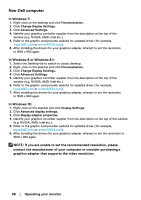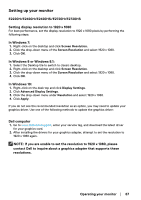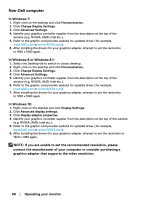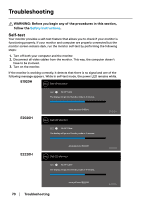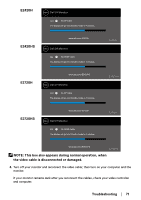Dell E1920H Users Guide - Page 71
Troubleshooting, E2420HS, NOTE: This box also appears during normal operation, when
 |
View all Dell E1920H manuals
Add to My Manuals
Save this manual to your list of manuals |
Page 71 highlights
E2420H Dell 24 Monitor ? No DP Cable The display will go into Standby mode in 4 minutes. E2420HS www.dell.com/E2420H Dell 24 Monitor ? No HDMI Cable The display will go into Standby mode in 4 minutes. E2420H E2720H www.dell.com/E2420HS Dell 27 Monitor ? No DP Cable The display will go into Standby mode in 4 minutes. E2420HS E2720HS www.dell.com/E2720H Dell 27 Monitor ? No HDMI Cable The display will go into Standby mode in 4 minutes. E2720H www.dell.com/E2720HS E2720HS NOTE: This box also appears during normal operation, when the video cable is disconnected or damaged. 4. Turn off your monitor and reconnect the video cable; then turn on your computer and the monitor. If your monitor remains dark after you reconnect the cables, check your video controller and computer. Troubleshooting │ 71