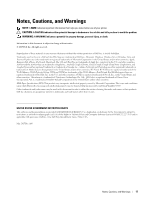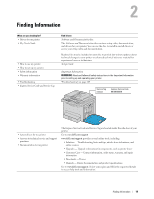14
Contents
Clearing Paper Jams From the Output Tray
. . . . . . . . . . . . . . . . . . . .
284
Troubleshooting . . . . . . . . . . . . . . . . . . . . . . . . . . . . . . 288
27 Troubleshooting
. . . . . . . . . . . . . . . . . . . . . . . . . . . . . . . .
289
Basic Printer Problems
. . . . . . . . . . . . . . . . . . . . . . . . . . . . . . .
289
Display Problems
. . . . . . . . . . . . . . . . . . . . . . . . . . . . . . . . . .
289
Printing Problems
. . . . . . . . . . . . . . . . . . . . . . . . . . . . . . . . . .
289
Print Quality Problems
. . . . . . . . . . . . . . . . . . . . . . . . . . . . . . .
291
The Output Is Too Light
. . . . . . . . . . . . . . . . . . . . . . . . . . . .
291
Toner Smears or Print Comes Off/Stain on Back Side
. . . . . . . . . . . .
292
Random Spots/Blurred Images
. . . . . . . . . . . . . . . . . . . . . . . .
293
The Entire Output Is Blank
. . . . . . . . . . . . . . . . . . . . . . . . . . .
293
Streaks Appear on the Output
. . . . . . . . . . . . . . . . . . . . . . . . .
293
Pitched Color Dots
. . . . . . . . . . . . . . . . . . . . . . . . . . . . . . .
294
Vertical Blanks
. . . . . . . . . . . . . . . . . . . . . . . . . . . . . . . . .
294
Mottle
. . . . . . . . . . . . . . . . . . . . . . . . . . . . . . . . . . . . .
294
Ghosting
. . . . . . . . . . . . . . . . . . . . . . . . . . . . . . . . . . . .
295
Fog
. . . . . . . . . . . . . . . . . . . . . . . . . . . . . . . . . . . . . . .
296
Bead-Carry-Out (BCO)
. . . . . . . . . . . . . . . . . . . . . . . . . . . . .
296
Auger Mark
. . . . . . . . . . . . . . . . . . . . . . . . . . . . . . . . . .
297
Wrinkled/Stained Paper
. . . . . . . . . . . . . . . . . . . . . . . . . . . .
297
The Top Margins Are Incorrect
. . . . . . . . . . . . . . . . . . . . . . . .
298
Color Registration Is Out of Alignment
. . . . . . . . . . . . . . . . . . . .
299
Protrudent/Bumpy Paper
. . . . . . . . . . . . . . . . . . . . . . . . . . .
300
Jam
. . . . . . . . . . . . . . . . . . . . . . . . . . . . . . . . . . . . . . . . .
300
Misfeed Jam
. . . . . . . . . . . . . . . . . . . . . . . . . . . . . . . . . .
300
Multi-feed Jam
. . . . . . . . . . . . . . . . . . . . . . . . . . . . . . . . .
301
Copy Problem
. . . . . . . . . . . . . . . . . . . . . . . . . . . . . . . . . . . .
302
Fax Problems
. . . . . . . . . . . . . . . . . . . . . . . . . . . . . . . . . . . .
302
Scanning Problems
. . . . . . . . . . . . . . . . . . . . . . . . . . . . . . . . .
303
Digital Certificate Problems
. . . . . . . . . . . . . . . . . . . . . . . . . . . .
305
Wi-Fi Direct Problems
. . . . . . . . . . . . . . . . . . . . . . . . . . . . . . .
306
Scanner Driver/Printer Utility Problems
. . . . . . . . . . . . . . . . . . . . . .
306
Wireless Problems
. . . . . . . . . . . . . . . . . . . . . . . . . . . . . . . . .
306