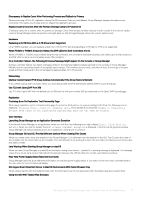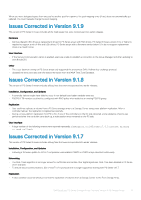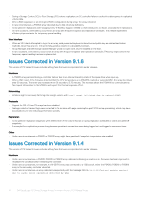Dell EqualLogic PS6210XS EqualLogic PS Series Storage Arrays Firmware Version - Page 10
I/Os Might Fail During a Firmware Update if Members Have Type 7 or Type 10 Controllers In the Group
 |
View all Dell EqualLogic PS6210XS manuals
Add to My Manuals
Save this manual to your list of manuals |
Page 10 highlights
Reverting from version 9.1.6 or later to a version earlier than 9.1.6 is not supported. If you want to revert to an earlier version, contact your technical support provider. I/Os Might Fail During a Firmware Update if Members Have Type 7 or Type 10 Controllers In the Group Members with Type 7 or Type 10 controllers in the group show high latency during firmware updates, which can lead to I/O failures. Updating FluidFS Series v3.0+ to v4.0 Fails When Using PS Series v9.1 If the PS Series array is running v8.x with FluidFS v3+, Dell recommends that you update the PS Series array to v9.0 and FluidFS to v4 before updating the array to v9.1. RAID Expansion Does Not Occur As Expected On PS6610 arrays, when the state of the group changes and becomes eligible to allow 8-TB drives, RAID expansion does not occur. Workaround: Set the RAID expansion to true on the 8-TB member. You must set disallow downgrade before using Group Manager to configure RAID. save-config Command Does Not Save Volume Schedules When users save the group configuration to a file using the save-config CLI command, the volume schedules related to snapshot and replication are not saved. Workaround: Manually create schedules related to snapshot and replication for the volumes after the configuration file has been restored to the array. Relaunch Group Manager After performing a firmware update, close the browser to relaunch Group Manager. Cross-Platform Replication Updating the Firmware to v9.1 If a cross-platform replication relationship was established prior to the update to v9.1, you must call the DELL support to get the IQNs added through the support CLIs. Failure to do so can cause Dell Storage Manager to show misleading information about the connectivity, and in some cases can also impact ongoing cross-platform replications. Cross-platform replication relationships created after the update to v9.1 will work as expected, and Dell Storage Manager will show correct connectivity status. Synchronize the Time In All Arrays Before configuring cross-platform replication, synchronize the time in all of the arrays involved to prevent unexpected expiration of replicas. Creating PS to SC Replication Might Generate Mapping Server Alerts Replicating from a PS array to a Storage Center volume succeeds, but generates a mapping server alert on the Storage Center regarding connectivity. You can ignore these mapping server alerts. Cross-Replication From a Storage Center to a PS Group Replication Fails Due to Insufficient Space Delegated space must be at least 1GB greater than the reserved space allocated for all volumes. The quota checker looks to see if enough space is available before starting the first replica. If the delegated space does not have enough free space, the replica fails with an error similar to insufficient quota available. Replica Creation Limit Cross-platform replication supports the following when created using an SC as the primary and a PS as the destination: • 4,096 replicas created with SC4020 as the primary • 10,000 replicas created with SC8000 as the primary Do Not Create a Storage Center Replication Volume If a Storage Center Is Not a Replication Partner If you create a Storage Center volume that only has a PS group as the replication partner, the following error is returned: There are no Storage Arrays available to be the destination of a replication. Status of Replication Is Incorrect When replicating from a PS Series array to a Storage Center, if the remote partner (Storage Center) is down, the status in Dell Storage Manager does not get updated until the next time replication is triggered from the PS Series array. When Using Cross-Platform Replication, PS Group Manager Takes a Long Time to Reflect the Replica Status During a cross-platform replication operation, if the Storage Center is powered down, the PS Group Manager can take up to 20 minutes to reflect the replica status as Partner Down. 10 Dell EqualLogic PS Series Storage Arrays Firmware Version 9.1.9 Release Notes