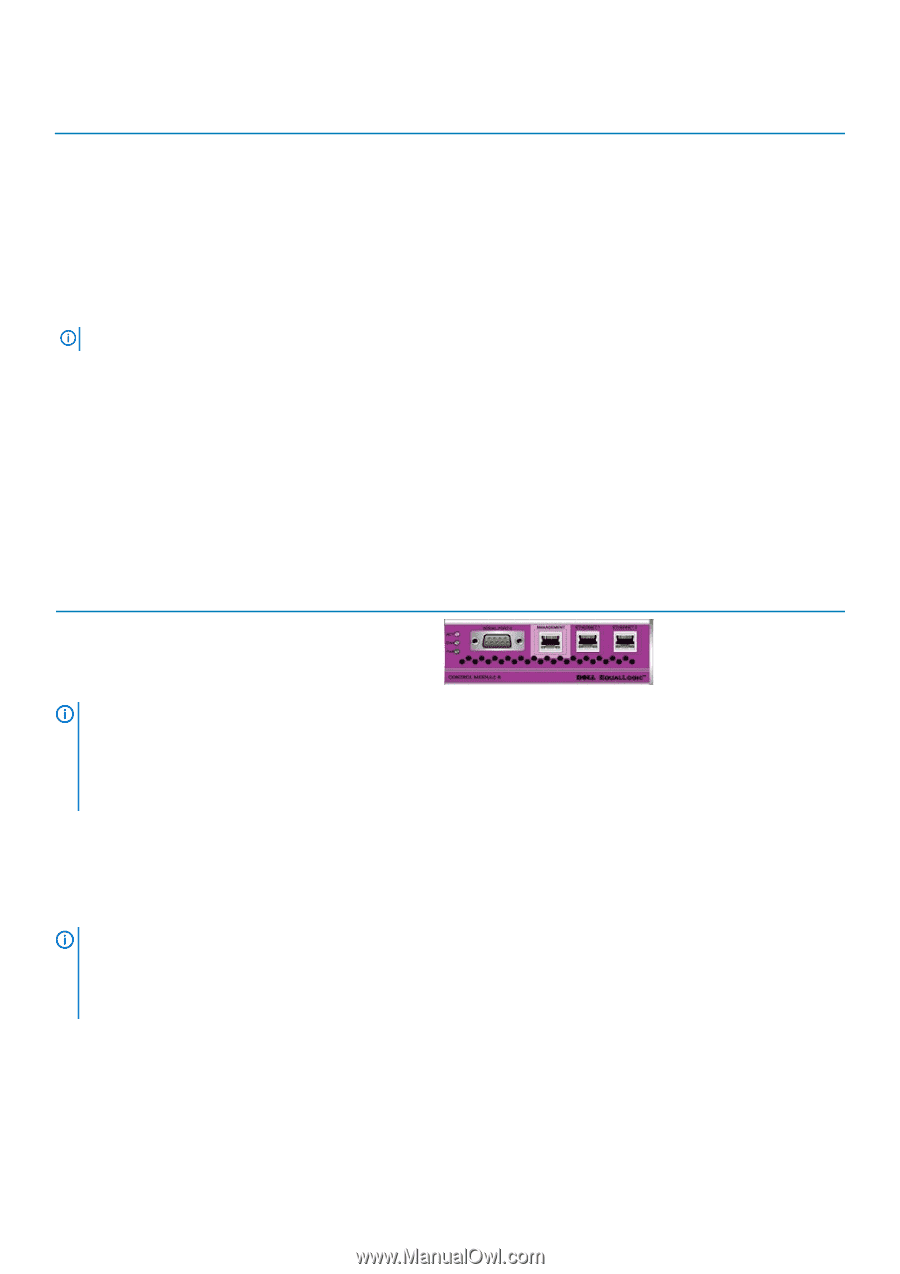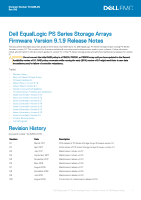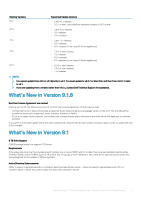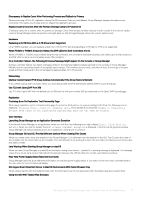Dell EqualLogic PS6210XS EqualLogic PS Series Storage Arrays Firmware Version - Page 6
Supported Browsers
 |
View all Dell EqualLogic PS6210XS manuals
Add to My Manuals
Save this manual to your list of manuals |
Page 6 highlights
Control Module Description Drive Type and Maximum Quantity Type 11-Four Ethernet ports. One additional port labeled MANAGEMENT, restricted to 24 x 2.5" or 24 x 3.5" management network use. Type: SAS, Nearline SAS, or Model 70-0400 (Green Label) SSD Array Models1 PS6100 Type 10-Two 10Gb Ethernet ports that use optical or copper SFP+ modules. One port labeled MANAGEMENT, restricted to management network use. Model 70-0300 (Orange Label) 48-SAS or SATA 16-SAS (Black latch) or SATA (Gray latch) PS6510, PS6010 Type 8-Three Ethernet ports, with one restricted to management network use. Model 70-0120 (Purple Label) 16-SAS (Black latch) or 16- SATA (Gray latch) PS4000 NOTE: This platform will not be supported in releases later than 9.1.x. Type 7-Four Ethernet ports Model 70-0202 (Green Label) 48-SAS or SATA 16-SAS (Black latch) or SATA (Gray latch) PS6500, PS6000 1 Regulatory compliance numbers E01J, E02J, E03J, E04J, E05J, and E11J apply to Dell EqualLogic PS Series arrays. See the Safety, Environmental, and Regulatory Information document for more information about specific array models. PS4000 Array Retirement The v9.1.x firmware releases are the last firmware updates supported on PS4000 arrays with Type 8 (magenta label) controllers. Firmware version 9.1 will load on this array, but will generate an alert in the Group Manager GUI. Table 3. Arrays With Controller Type 8 Array Model PS4000 Controller Type Type 8 Faceplate Drive Type SATA NOTE: • All arrays within a group (and replication partner group) must be under an active warranty or maintenance contract in order for the group (and the replication partner group) to be eligible for support. • Dell recommends that all PS Series group members run the same version of the storage array firmware. Mixed firmware groups are supported only during the period of time in which you are updating all members. See the Dell Equallogic Release and Support Guidelines document for additional information. Contact Dell Technical Support for help and information about migrating from these arrays to newer arrays. Supported Browsers NOTE: • Group Manager requires support for the Java browser plugin. • Group Manager does not support the following browsers: Google Chrome, Mozilla Firefox, Safari, and Microsoft Edge. • Group Manager can be downloaded and run as a Java application. The Group Manager GUI has the following browser requirements: • Screen resolution requirements vary by language. For optimal resolution, make sure that your screen width has the minimum number of pixels for your language: English - 1280 German - 1440 French - 1680 Spanish - 1680 Chinese - 1280 Korean - 1280 Japanese - 1680 6 Dell EqualLogic PS Series Storage Arrays Firmware Version 9.1.9 Release Notes