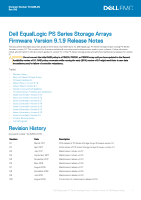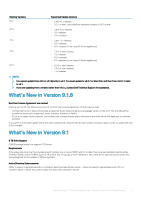Dell EqualLogic PS6210XS EqualLogic PS Series Storage Arrays Firmware Version - Page 4
Additional Access for Pool Administrator and Read-Only Accounts, Network Configuration Enhancements
 |
View all Dell EqualLogic PS6210XS manuals
Add to My Manuals
Save this manual to your list of manuals |
Page 4 highlights
Additional Access for Pool Administrator and Read-Only Accounts Group Manager now contains new access options for pool administrators with group read permissions. When you create or modify an administrator account, you can select a check box under Account Permissions > Additional Access that enables access to save diagnostics and save configuration. When this feature is enabled, the menu option to collect diagnostics is made available for the user. Although the save-config option can be enabled through the Group Manager GUI, the actual save-config operation is performed through the CLI only. NOTE: This feature can be enabled only when group read permission is enabled. Diagnostic Enhancement • Diagnostic files maintain backward compatibility - The format of diagnostic output files remains unchanged to maintain backward compatibility. Fast Vacate This feature decreases the time required for a member to vacate a pool or a group by improving the page movement performance. Fast vacate is enabled by default, there are no new CLI commands or GUI procedures associated with this feature. Java Deprecation Group Manager launches using the Java plugin, but some of the latest browsers do not support Java. If your browser does not support Java, a page opens which allows you to launch Group Manager as an application. Network Configuration Enhancements Display Status of All Configured Network Interfaces - This feature enables users to quickly determine if an array is using vertical port failover, which would imply that there might be an issue with a port or fabric event to a port on the active controller. When a vertical port failover occurs, Group Manager displays a value of Secondary on the Controller field for that port under the Network tab. Performance Enhancements The following changes were made to improve system performance: • The system detects more quickly that a sector is unreadable. • Fast vacate - Improves page move performance to reduce the time taken for a member to get vacated from a pool or group. • Firmware updates do not noticeably impact hosts that have timeouts set according to Dell's best practices. Protocol Enhancements This release includes a more secure file transfer protocol (SCP) to transfer firmware bits while performing a firmware update from Group Manager. RAID AutoExpansion RAID autoexpansion is enabled by default. When you add new drives, RAID expansion automatically starts two minutes after the first drive is installed. Starting with this release, you can manually disable RAID autoexpansion and re-enable it when all the drives have been installed. Replication Enhancements Thin Reserve Imports - Cross-platform replication now imports all volumes as thin-provisioned. Security Enhancements • Key Pair SSH Authentication - For increased security, Group Manager supports two cryptographical secure keys that can be used to authenticate a client to an SSH server. Each key pair consists of a public key and a private key. • Public key can be shared freely without any negative consequences. It can be used to encrypt messages that only the private key can decrypt. • The private key is retained by the client and must be kept secret. • Limitations: • Key pair SSH authentication supports RSA and SSH 2 keys only. • SSH public key authentication is supported for local users only. • Only one public key is supported per user. • Public key supports a maximum of 4096 bits. 4 Dell EqualLogic PS Series Storage Arrays Firmware Version 9.1.9 Release Notes