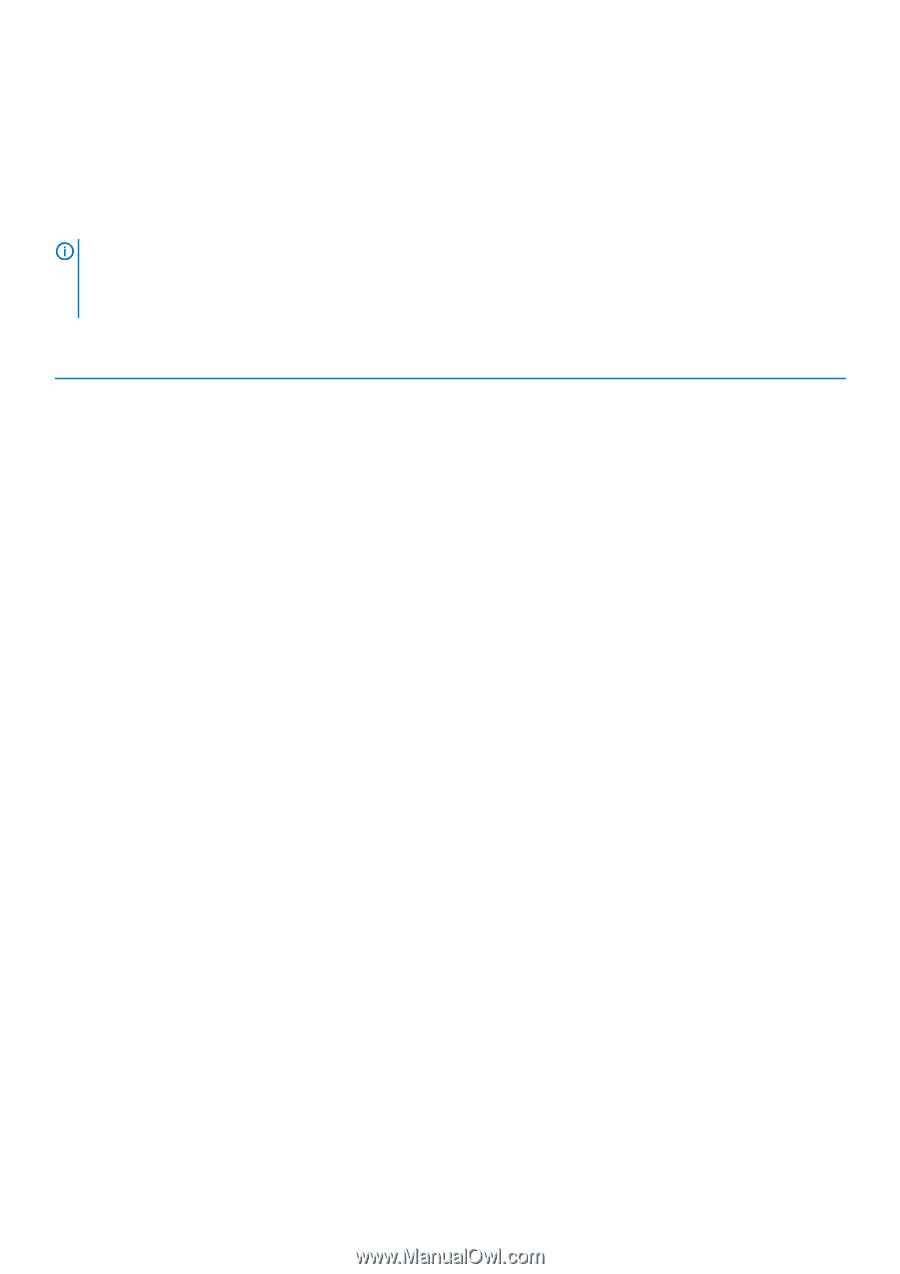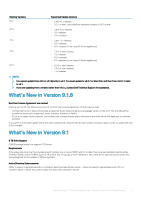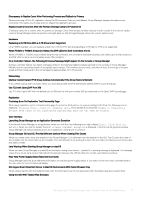Dell EqualLogic PS6210XS EqualLogic PS Series Storage Arrays Firmware Version - Page 7
Configuration Limits
 |
View all Dell EqualLogic PS6210XS manuals
Add to My Manuals
Save this manual to your list of manuals |
Page 7 highlights
• If support for Java is not included with your operating system, you must download and install Java support from java.com to use the GUI. • You must have JavaScript enabled to ensure that applets resize correctly. Configuration Limits The following table describes the supported configuration limits for a PS Series group running version 9.1 of the PS Series firmware: NOTE: For the purposes of this table, a PS4XXX array is defined as any array in the PS4000-series family, which includes PS4000, PS4100, PS-M4110, PS4110, and PS4210 systems. Only two PS4XXX-series arrays can be in a mixed group of multiple array types. A group consisting entirely of PS4XXX-series arrays has only two members. When a group contains a mix of PS4XXX arrays and other array models, the higher limits prevail. Table 4. Configuration Limits Configuration Volumes and replica sets per group Volume size1 Volumes that have replication enabled (outbound)2 Volumes that have synchronous replication enabled Volumes per collection Total combined folders and volume tags per group VVols + volumes per group Bound VVols + online volumes + online snapshots (max 100) per group VVol metadata Snapshots + replicas + VVols per group4 Snapshots per volume Replicas per volume Schedules (snapshot or replication) per volume or volume collection5 Number of online snapshots Persistent Reservation registrants per volume Replication partners per group Replication partners per volume Members per group Members per pool Pools per group Recommended minimum free space per pool Collections per group (snapshot and replication) Volume connections (each time an iSCSI initiator connects to a volume counts as a connection) 2, 6 Basic access points per volume and its snapshots Groups of PS4XXX Arrays Only All Other Groups 512 1024 15TB 15TB 32 256 4 323 8 8 1024 1024 512 1024 512 1024 64K 2048 128 128 64 64K 10,000 512 512 64 100 512 per pool 1024 per group with 2 pools 16 1 2 2 2 5% of total pool capacity or 100GB per pool member, whichever is less 100 512 per pool 1024 per group with 2 pools 16 100 1024 per pool 4096 per group with 4 pools 16 1 16 8 if using VVols 8 4 5% of total pool capacity or 100GB per pool member, whichever is less 100 1024 per pool 4096 per group with 4 pools 16 Dell EqualLogic PS Series Storage Arrays Firmware Version 9.1.9 Release Notes 7