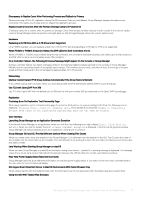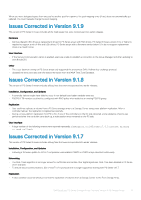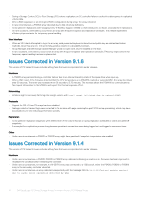Dell EqualLogic PS6210XS EqualLogic PS Series Storage Arrays Firmware Version - Page 11
On a Controller Failover, the Following Erroneous Message Might Appear On the Console or Group Manager
 |
View all Dell EqualLogic PS6210XS manuals
Add to My Manuals
Save this manual to your list of manuals |
Page 11 highlights
Discrepancy In Replica Count After Performing Promote and Failback to Primary While performing a PS to SC replication, during the DR activation (failover) and failback, Group Manager displays the replica count incorrectly. This replica count issue does not impact the replication process. Replica Count Is Incorrect After the Partner (Storage Center) Is Powered On Creating a replica for a volume while the partner (a Storage Center that already contains replicas) is down results in an incorrect replica count in Group Manager when the partner is brought back up. Dell Storage Manager shows the correct replica count. Hardware Replacing an 8-TB Drive With a 4-TB Drive Is Not Supported. On a PS6610 member, you can upgrade a disk from 4 TB to 8 TB, but downgrading an 8 TB disk to 4 TB is not supported. When PS4210 or PS6210 Arrays Are Halted, the ERR LEDs for Both Controllers Are On When a PS4210 or PS6210 array is halted using the halt command, the controllers and battery backup units (BBU) go into ship mode, but the ERR LEDs on both control modules remain ON (red light). On a Controller Failover, the Following Erroneous Message Might Appear On the Console or Group Manager During a controller failover, fan failure messages similar to the following might be falsely reported on the console or Group Manager: Multiple fans are operating outside of acceptable speed ranges. This condition occurs rarely, and when it does, the fans go to a higher speed and then come back to the normal speed in approximately 10 to 15 seconds. Networking Member Cannot Detect IPV6 Group Address Automatically If the Group Name Is Numeric If you create a group with a numeric name, you must also provide the IPv6 well-known address (WKA) to join the group. Use TLS with OpenLDAP Port 389 Use TLS with OpenLDAP with the default port of 389 and not with port number 636 as mentioned on the OpenLDAP faq webpage. Replication Confusing Error On Replication Test Partnership Page While using replication, on the test partnership page if you test an IPv4 partner on a group configured for IPv6, the following error is displayed: Internal Error, could not complete tests. The intended error should be: Unable to communicate because both sides of the replication partnership must use the same IP version. User Interface Launching Group Manager as an Application Generates Exception If you launch Group Manager as an application, when you click Run, the following error might display: Error. Click here for details. When you click for details, the error Illegal Argument Exception is displayed. This error can be ignored, because Group Manager will still successfully launch as an application. Click Ignore to continue. Group Manager GUI and CLI Provide Different Options When Creating Thin Clones When you create a thin clone, the default for the Group Manager CLI is different from the default for the GUI. The CLI puts the clone of the template into the same folder as the template. The GUI defaults to not putting the clone into any folder, but allows you to check a box and select a folder. Java Warning When Starting Group Manager on macOS When you start Group Manager in a macOS environment running Java version 7, update 51, a warning message is displayed. The message states that a future Java version might block this operation because the JAR file does not contain a permissions attribute. Rear View Power Supply Status Reported Incorrectly Group Manager does not show the latest information on rearview power supply status. If you switch to the front view, and then back to the rear view, the correct status will display. GUI Logout Event Does Not Ooccur in MacOS Environments With Safari Browser Only When using a macOS with the Safari browser only, the GUI logout event is not generated when the logout operation is performed. Using the GUI With Tabbed Web Browsers Dell EqualLogic PS Series Storage Arrays Firmware Version 9.1.9 Release Notes 11