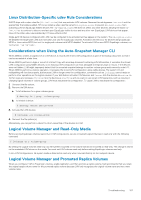Dell EqualLogic PS6210XV EqualLogic Host Integration Tools for Linux Version 1 - Page 108
Using the eqllog Facility, Command Syntax, Example: eqllog Output
 |
View all Dell EqualLogic PS6210XV manuals
Add to My Manuals
Save this manual to your list of manuals |
Page 108 highlights
Using the eqllog Facility To gather information for EqualLogic support, you can run the EqualLogic Log Gathering Facility (eqllog) to collect system logs and information about the current running state of your configuration. The eqllog facility gathers log files, configuration files, and command output, and bundles this information in a compressed tar file for easy storage and transmission. The name of the file is eqllog-YYYYMMDDHHMMSS.tar.bz2, where YYYYMMDDHHMMSS indicates the date and time eqllog was run. If no -dir argument is used to specify a target directory, the file is created in the default /tmp directory. Command Syntax The command syntax is as follows: eqllog [parameters] --version --help | -h --dir directory | -d --output location | -o --timeout integer | -t --notar | -n --no-syslog --skip module1 [,module2...] | -s The following table describes the optional eqllog parameters. Table 42. eqllog Parameters Parameter --version Abbr. none Argument none --help -h none --dir -d directory --output -o location --timeout --notar --no-syslog --skip -t -n none -s integer none none module Description Displays the installed version of eqllog. Displays the eqllog command syntax. Specifies the staging directory for all information. The default is / tmp. Overrides the default output location. Normally, the output location (directory and tarball) are autogenerated based on the current date and time. You must specify the full path (ignores --dir). Specifies the maximum time to wait for each command to complete. The default is 30 seconds. Collects the log information in the staging area but does not create a compressed tarball. Skips syslog collections. Skips the listed module or modules. Available modules are equallogic, system, network, iscsi, block, and cluster. To run the facility, enter the eqllog command alone or with optional arguments. When eqllog executes, ignore output errors, because some of the captured information is not relevant for all system configurations. The final line of the command output lists the name of the file that contains your system information. NOTE: Although eqllog does not actively seek to record confidential or personal data, you might want to review the contents of the tar file to ensure it is free of such information. Example: eqllog Output The following shows the output of the eqllog command without any options. # eqllog Capturing EqualLogic configuration, logs, and state 108 Troubleshooting