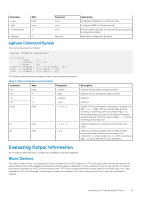Dell EqualLogic PS6210XV EqualLogic Host Integration Tools for Linux Version 1 - Page 21
Configuring ASM/LE, Example 2: Verbose eqltune Output
 |
View all Dell EqualLogic PS6210XV manuals
Add to My Manuals
Save this manual to your list of manuals |
Page 21 highlights
iSCSI Settings iscsid.conf defaults 0 4 1 2 External Utility Settings Blacklists 0 0 0 1 EqualLogic Host Tools Running system checks 0 0 0 2 eqlvolume checks 0 0 0 3 Run in verbose mode (eqltune -v) for more details and instructions on how to adjust your settings. Example 2: Verbose eqltune Output The following example shows eqltune -v output for the iSCSI settings: iSCSI Settings The default settings in /etc/iscsi/iscsid.conf are propagated to individual nodes on discovery or redescovery. The following command will re-discover all existing nodes (Warning:resets any per-node settings back to the defaults in iscsid.conf, including 'node.startup'): iscsiadm -m discovery -t st -p portal iscsid.conf defaults These settings must be manually edited in /etc/iscsi/iscsid.conf,but will only take effect for newly-discovered nodes. node.startup =? manual If node.startup is 'automatic', ALL discovered nodes will be logged in at boot. If by default this is 'manual', you can designate only those nodes you actually want to auto-login on a case-by-case basis with iscsiadm: iscsiadm -m node -T target -p portal [-I interface]\ -o update -n node.startup -v automatic Note that this is the only value that should be set on a per-node basis. [C] node.session.iscsi.FastAbort =? No All EqualLogic products prefer this set to 'No' node.session.initial_login_retry_max =? 12 More retries will make it more likely that login will succeed at boot, at the cost of a slighly longer time to actually fail. node.conn[0].iscsi.MaxRecvDataSegmentLength =? between 65536 and 524288 A lower value improves latency at the cost of higher IO throughput node.session.cmds_max =? 1024 Maximum number of queued iSCSI commands per session. Must be an even power of 2. node.session.queue_depth =? 128 The device queue depth node.conn[0].timeo.noop_out_interval =? any value greater than 1 iSCSI pings (noops) must not be disabled for proper error detection and handling out-of-sync nodes =? 0 Any nodes that are not in-sync with the defaults in /etc/iscsi/iscsid.conf will have their settings reset the next time a rediscovery takes place. Configuring ASM/LE Before you can begin using ASM/LE to create and manage Smart Copies, you must configure your environment as follows: • Ensure that your network supports PS Series group, discover your PS Series group, and set MPIO configuration parameters, if required. • Ensure that your PS Series groups meet requirements. See PS Series Group Network Recommendations Installing and Configuring HIT/Linux 21