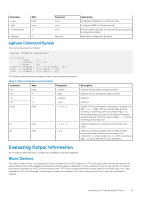Dell EqualLogic PS6210XV EqualLogic Host Integration Tools for Linux Version 1 - Page 17
Configuring HIT/Linux, Step 1: Verify Configurable Parameters with eqltune and eqlconfig
 |
View all Dell EqualLogic PS6210XV manuals
Add to My Manuals
Save this manual to your list of manuals |
Page 17 highlights
Configuring HIT/Linux To begin using HIT/Linux, review the configuration parameters on your Linux server that impact iSCSI operation. Step 1: Verify Configurable Parameters with eqltune and eqlconfig When you run the HIT/Linux installation script, the installation procedure invokes the eqltune utility to evaluate if your configurable parameters conform to the Dell recommended values. After eqltune identifies critical system issues in a summary table, it repairs each category of critical issue. You can manually run eqltune in verbose mode to see more detailed system information. For more information, see EqualLogic Host Performance and Tuning Suite (eqltune). Similarly, you can run the eqlconfig utility to re-ask the set-up configuration questions that you answered during the initial installation. For information, see EqualLogic Configuration Utility (eqlconfig). Step 2: Verify Bash Command Line Completion is Configured HIT/Linux installs third-party compliant Bash command line completion scripts that function independently. After the installation, the /etc/profile.d/equallogic.sh script initializes the Bash completion scripts. Existing shells can enable Bash completion with the following command: . /etc/bash_completion.d/equallogic For more information about using Bash command completion, see Bash Command Completion. Step 3: View and Modify MPIO Configuration Settings View and modify MPIO configuration settings with the rswcli --mpio-parameters command. You can designate the number of connections, the default load balancing policy, the number of I/Os to send down each path, the minimum speed of NICs, whether to use MPIO for snapshots, and whether to use IPv4 or IPv6 addresses. For information, see Setting MPIO Parameters. Step 4: Enable or Disable Multipath I_O If you did not enable MPIO during the initial system configuration, you can enable it later by running: # eqlconfig --mpio You can run eqlconfig --mpio to disable MPIO after it has been enabled. When enabling MPIO for the first time, you might want to add the --migrate flag to eqlconfig. If you have existing connections to EqualLogic PS Series storage volumes using LVM, Multipathd, or are using the SCSI devices directly, use this flag to transition to begin using EqualLogic MPIO devices instead. For details about migration see Migrating to HIT/Linux Multipath I/O. You can instruct the eqlconfig utility to begin the procedure by running: # eqlconfig --mpio --migrate For more information about eqlconfig, see EqualLogic Configuration Utility (eqlconfig). Step 5: Discover iSCSI Targets and Create Sessions to Volumes After the iSCSI service is running, run the iscsiadm utility to discover iSCSI targets and create iSCSI sessions to each volume of interest. For information, see Discovering Targets. EqualLogic Configuration Utility (eqlconfig) The EqualLogic Configuration Utility (eqlconfig) is automatically invoked by the installation script after the initial installation has completed. You can also run the utility anytime after installing and configuring HIT/Linux. Installing and Configuring HIT/Linux 17