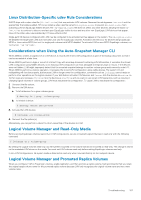Dell EqualLogic PS6210XV EqualLogic Host Integration Tools for Linux Version 1 - Page 110
Using the ehcmcli Diagnostic Tool, ehcmcli Command Syntax
 |
View all Dell EqualLogic PS6210XV manuals
Add to My Manuals
Save this manual to your list of manuals |
Page 110 highlights
• 11-eqlenv.rules This udev rule file sets up important environment variables and symlinks used by ehcmd and in other udev rule files. • 38-equallogic.rules These udev rules should serve as a guide for setting up systemwide udev rules for EqualLogic storage devices, and demonstrate how this setup can be done by setting the readahead value for all EqualLogic devices to 1024kb. You can copy this file to /etc/udev/ rules.d/39-eql_user.rules for customization. • 99-eqlsd.rules Set the SCSI subsystem device timeout to 60 seconds for every Dell EqualLogic iSCSI session. This rule file applies only to the individual SD devices. Any other block-layer tuning done here will be bypassed by the top-level DM devices built by ehcmd. To tune those devices, see the information for the 38-equallogic.rules file. A number of distribution-specific files might be required to work with other distribution-specific udev rules, such as 64-eqllvm.rules or 89-eqlfinal.rules. These files are identified by a -eql prefix ( ??-eql*.rules), and contain internal comments that explain their function and purpose. Using the ehcmcli Diagnostic Tool The ehcmcli diagnostic tool reports the diagnostic state of the EqualLogic Host Connection Manager (ehcmd) and multipath device information. When entering ehcmcli commands, Bash command completion lets you type part of a command followed by a single horizontal tab, which completes the command. For more information, see Appendix C Bash Command Completion. ehcmcli Command Syntax The command syntax is as follows: ehcmcli [subcommand-1] [subcommand-2] [options] [argument] help [subcommand] dm create dm cleanup dm unload switch login --target target | -T [--portal IP-address-or-name | -p] [--hidden] [--login-at-boot | --no-login-at-boot] logout --target target | -T] [--no-login-at-boot] pr init --key key-name pr remove --key key-name pr status [--verbose] status [--verbose] The following table describes the commands and options for the ehcmcli tool. Table 43. ehcmcli Commands and Options Subcommands Required Options login --target | -T --portal | -p --hidden --login-at-boot --no-login-at-boot Argument Description target IP address or name Specifies --target to log in to one session to the specified PS Series group. Optional. Use --portal to provide the iSCSI portal IP address or name to log in if target is not already discovered on the system. Optional. Use --hidden to treat the login as a hidden ASM device. Optional. Use either --login-at-boot to set the node.startup values for the target to perform the login at the next reboot, or --no-login-at-boot to set the values to not perform the login at the next reboot. 110 Troubleshooting