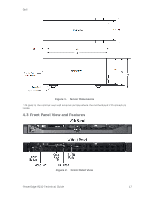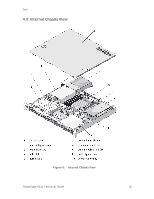Dell External OEMR XL R210II Technical Guide - Page 21
Rails
 |
View all Dell External OEMR XL R210II manuals
Add to My Manuals
Save this manual to your list of manuals |
Page 21 highlights
Dell 4.9 Rails ReadyRails™ static rails for tool-less mounting in 4-post racks with square or unthreaded round holes or tooled mounting in 4-post threaded and 2-post racks The R210 rails must first be attached to the sides of the system and then inserted into the cabinet members installed in the rack. For additional information regarding rail options for the R210, see Section 13. Figure 7. R210 Static Rails Figure 8. R210 Mounted In Four-Post Square-Hole Rack PowerEdge R210 Technical Guide 21

Dell
PowerEdge R210 Technical Guide
21
4.9
Rails
ReadyRails™ static rails for tool-less mounting in 4-post racks with square or
unthreaded round holes or tooled mounting in 4-post threaded and 2-post racks
The R210 rails must first be attached to the sides of the system and then inserted into
the cabinet members installed in the rack. For additional information regarding rail
options for the R210, see Section 13.
Figure 7.
R210 Static Rails
Figure 8.
R210 Mounted In Four-Post Square-Hole Rack