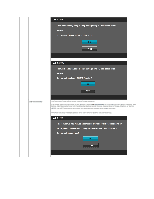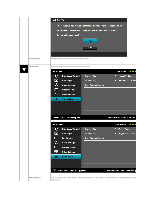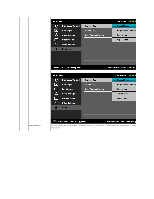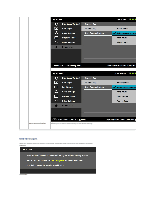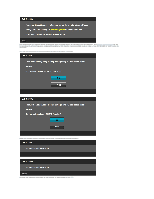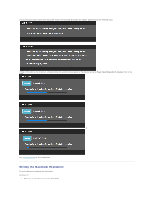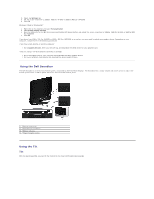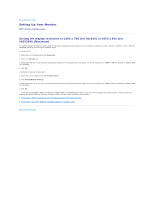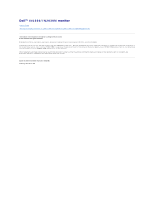Dell IN1930 User's Guide - Page 30
Setting the Maximum Resolution
 |
View all Dell IN1930 manuals
Add to My Manuals
Save this manual to your list of manuals |
Page 30 highlights
If you press any button other than the power button the following messages will appear depending on the selected input: If VGA or DVI cable is not connected, a floating dialog box as shown below appears. The monitor will enter Power Save Mode after 5 minutes if left at this state. or See Solving Problems for more information. Setting the Maximum Resolution To set the Maximum resolution for the monitor: Windows XP: 1. Right-click on the desktop and select Properties.
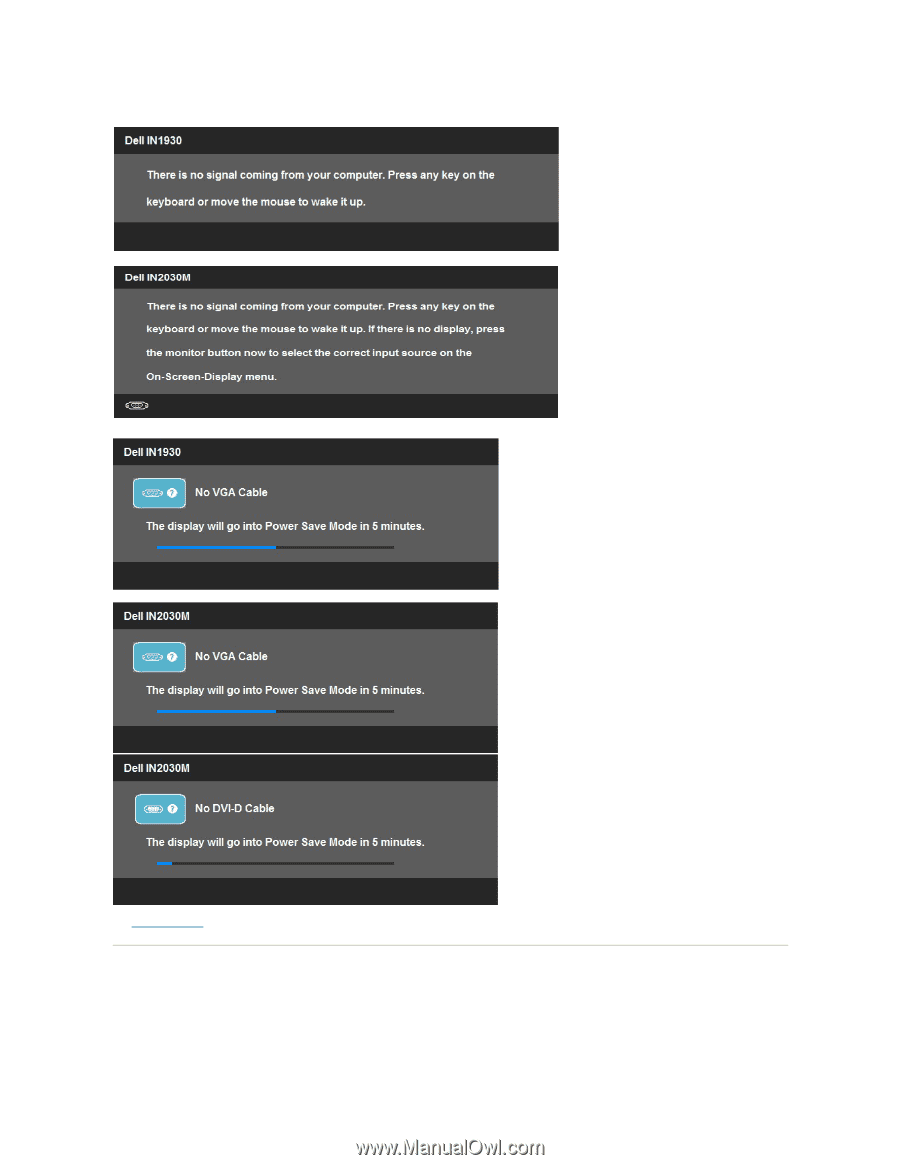
See
Solving Problems
for more information.
Setting the Maximum Resolution
To set the Maximum resolution for the monitor:
Windows XP:
1.
Right-click on the desktop and select
Properties
.
If you press any button other than the power button the following messages will appear depending on the selected input:
If VGA or DVI cable is not connected, a floating dialog box as shown below appears. The monitor will enter
Power Save Mode after 5 minutes
if left at this
state.
or