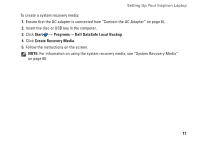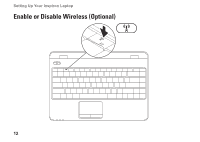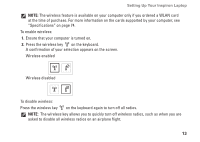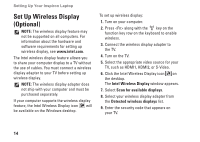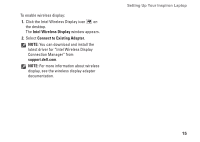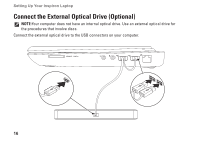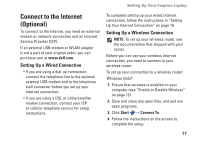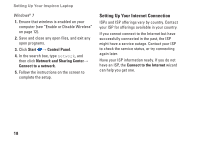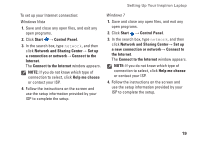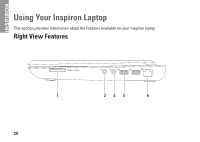Dell Inspiron 13 N3010 Setup Guide - Page 18
Connect the External Optical Drive (Optional
 |
View all Dell Inspiron 13 N3010 manuals
Add to My Manuals
Save this manual to your list of manuals |
Page 18 highlights
Setting Up Your Inspiron Laptop Connect the External Optical Drive (Optional) NOTE:Your computer does not have an internal optical drive. Use an external optical drive for the procedures that involve discs. Connect the external optical drive to the USB connectors on your computer. 16

16
Setting Up Your Inspiron Laptop
Connect the External Optical Drive (Optional)
NOTE:
Your computer does not have an internal optical drive. Use an external optical drive for
the procedures that involve discs.
Connect the external optical drive to the USB connectors on your computer.