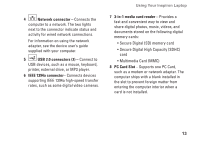Dell Inspiron 1410 Setup Guide - Page 12
Keyboard Status Lights, Num Lock light, Num Lock, Caps Lock
 |
View all Dell Inspiron 1410 manuals
Add to My Manuals
Save this manual to your list of manuals |
Page 12 highlights
Using Your Inspiron Laptop Keyboard Status Lights The lights located above the keyboard indicate the following: 12 3 1 9 Num Lock light - Turns on when the numeric keypad (Num Lock key) is enabled. 2 A Caps Lock light - Turns on when the uppercase letter (Caps Lock key) is enabled. 3 Scroll Lock light - Turns on when the scroll lock function is enabled. 10
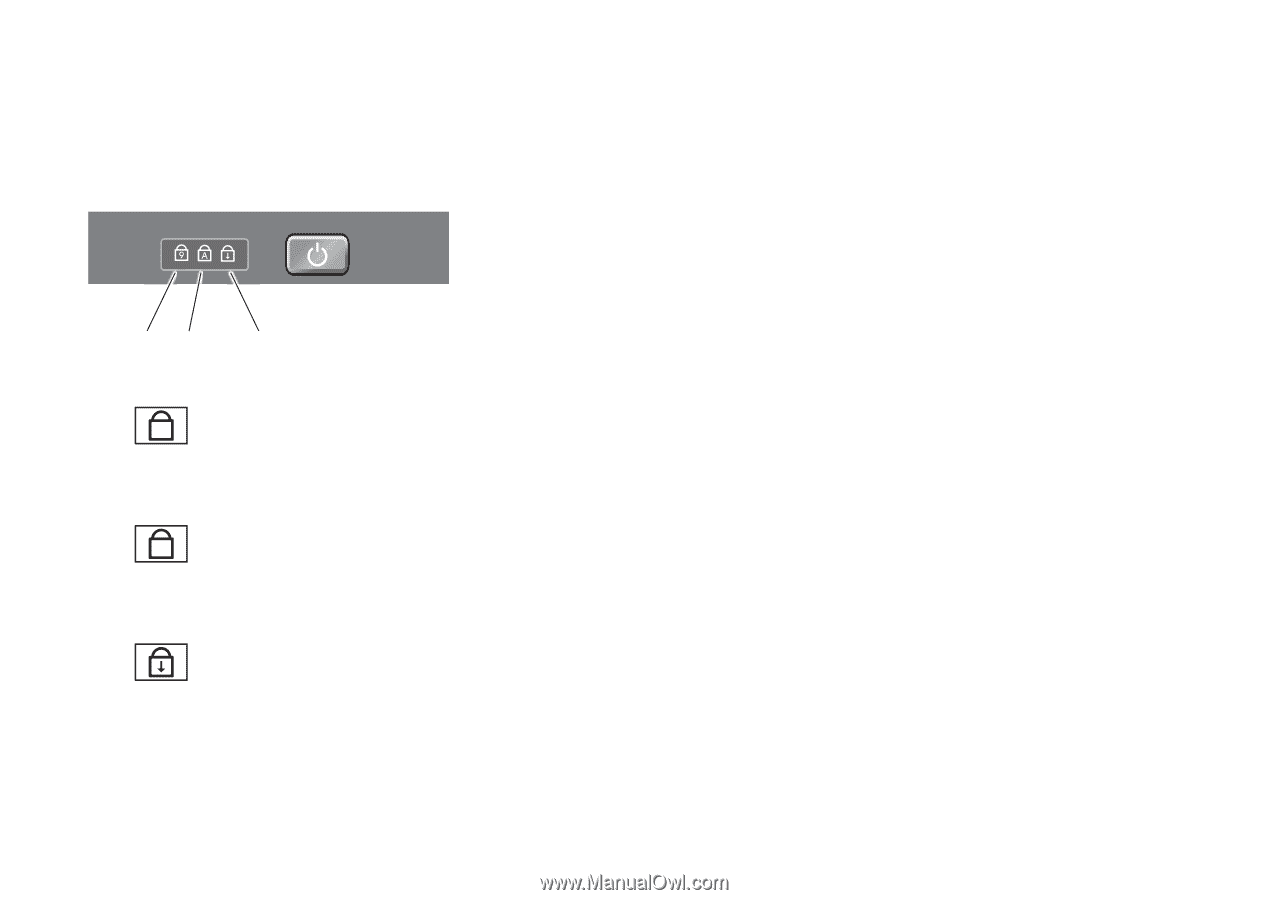
10
Using Your Inspiron Laptop
Keyboard Status Lights
The lights located above the keyboard indicate
the following:
1
2
3
1
9
Num Lock light –
Turns on when
the numeric keypad (
Num Lock
key) is
enabled.
2
A
Caps Lock light –
Turns on when
the uppercase letter (
Caps Lock
key) is
enabled.
3
Scroll Lock light –
Turns on when
the scroll lock function is enabled.