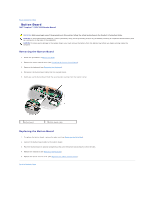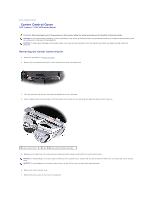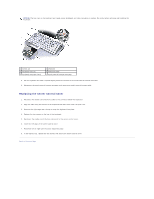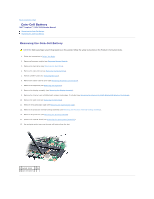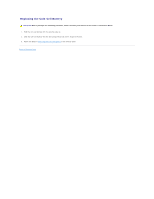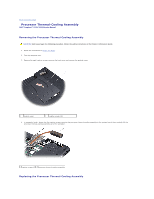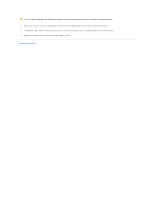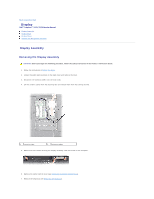Dell Inspiron 1526 Service Manual - Page 12
Replacing the Coin-Cell Battery - battery replacement
 |
View all Dell Inspiron 1526 manuals
Add to My Manuals
Save this manual to your list of manuals |
Page 12 highlights
Replacing the Coin-Cell Battery CAUTION: Before you begin the following procedure, follow the safety instructions in the Product Information Guide. 1. Hold the coin-cell battery with the positive side up. 2. Slide the coin-cell battery into the slot and gently press until it snaps to the slot. 3. Follow the steps in Removing the Coin-Cell Battery in the reverse order. Back to Contents Page

Replacing the Coin-Cell Battery
1.
Hold the coin-cell battery with the positive side up.
2.
Slide the coin-cell battery into the slot and gently press until it snaps to the slot.
3.
Follow the steps in
Removing the Coin
-
Cell Battery
in the reverse order.
Back to Contents Page
CAUTION:
Before you begin the following procedure, follow the safety instructions in the
Product Information Guide
.