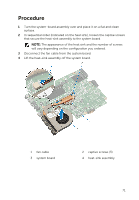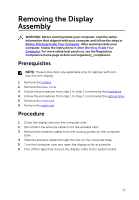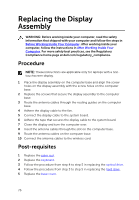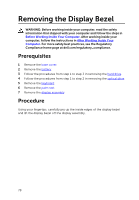Dell Inspiron 17 5749 Owners Manual - Page 74
Remove the screws that secure the display assembly to the computer
 |
View all Dell Inspiron 17 5749 manuals
Add to My Manuals
Save this manual to your list of manuals |
Page 74 highlights
7 Lift the connector latch and disconnect the display cable from the system board. 1 display cable 2 tape 3 connector latch 8 Peel off the display cable from the fan. 9 Remove the screws that secure the display assembly to the computer base. 10 Note the antenna cable routing and remove the cable from the routing guides on the computer base. 74
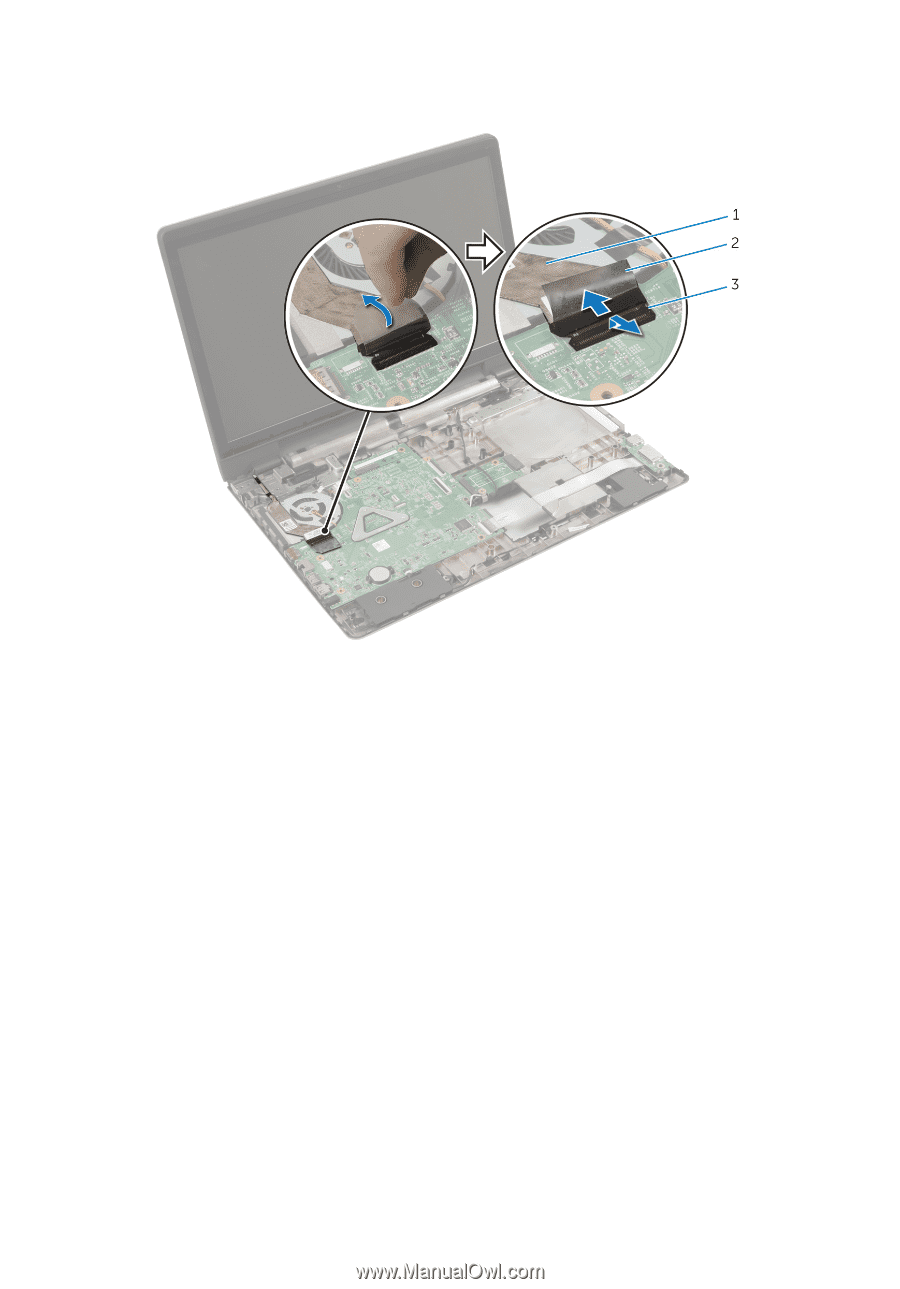
7
Lift the connector latch and disconnect the display cable from the system
board.
1
display cable
2
tape
3
connector latch
8
Peel off the display cable from the fan.
9
Remove the screws that secure the display assembly to the computer
base.
10
Note the antenna cable routing and remove the cable from the routing
guides on the computer base.
74