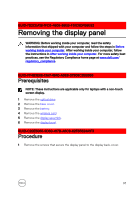Dell Inspiron 17 5767 Inspiron 17 5000 Service Manual - Page 90
Removing the display bezel, Prerequisites, Procedure
 |
View all Dell Inspiron 17 5767 manuals
Add to My Manuals
Save this manual to your list of manuals |
Page 90 highlights
GUID-5C27B5F7-0EC4-42CD-AB68-CFC88E655D56 Removing the display bezel WARNING: Before working inside your computer, read the safety information that shipped with your computer and follow the steps in Before working inside your computer. After working inside your computer, follow the instructions in After working inside your computer. For more safety best practices, see the Regulatory Compliance home page at www.dell.com/ regulatory_compliance. GUID-32F90955-2FA4-4BC4-87A7-B489BEB4E06C Prerequisites NOTE: These instructions are only applicable for laptop with nontouchscreen display. 1 Remove the optical drive. 2 Remove the base cover. 3 Remove the battery. 4 Remove the wireless card. 5 Remove the display assembly. GUID-CC5D7C78-8EB5-4094-A00E-E11C7016858B Procedure 1 Using a plastic scribe, carefully pry up the display bezel. 90