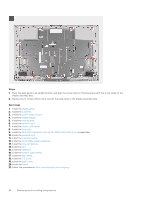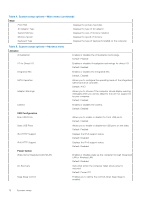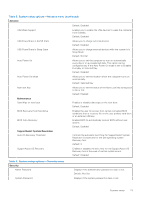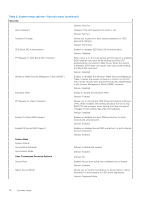Dell Inspiron 24 5415 All-in-One Service Manual - Page 72
Table 4. System setup options-Main menu continued, Table 5. System setup options-Advance menu, Advance
 |
View all Dell Inspiron 24 5415 All-in-One manuals
Add to My Manuals
Save this manual to your list of manuals |
Page 72 highlights
Table 4. System setup options-Main menu (continued) Main First HDD Displays the primary hard disk. AC Adapter Type Displays the type of AC adapter. System Memory Displays the size of memory installed. Memory Speed Displays the speed of memory. Keyboard Type Displays the type of keyboard installed on the computer. Table 5. System setup options-Advance menu Advance Virtualization VT for Direct I/O Integrated NIC SATA Operation Adapter Warnings Camera USB Configuration Rear USB Ports Sides USB Ports IPv4 HTTP Support IPv6 HTTP Support Power Option Wake Up by Integrated LAN/WLAN AC Recovery Deep Sleep Control Enables or disables the Virtualization technology. Default: Enabled Enables or disables Virtualization technology for direct I/O. Default: Enabled Enables or disables the Integrated NIC. Default: Enabled Allows you to configure the operating mode of the integrated SATA hard drive controller. Default: AHCI Allows you to choose if the computer should display warning messages when you use AC adapters that are not supported by your computer. Default: Enabled Enables or disables the camera. Default: Enabled Allows you to enable or disable the front USB ports. Default: Enabled Allows you to enable or disable the USB ports on the sides. Default: Enabled Displays the IPv4 support status. Default: Disabled Displays the IPv6 support status. Default: Disabled Enables or disables wake up the computer through Integrated LAN or Wireless LAN. Default: Disabled Sets what action the computer takes when power is restored. Default: Power Off Enables you to define the controls when Deep Sleep is enabled. 72 System setup