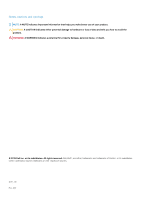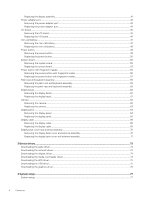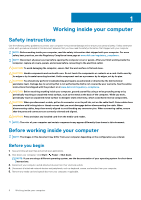Dell Inspiron 5594 Service Manual - Page 5
Clearing BIOS System Setup and System passwords, Enhanced Pre-Boot System Assessment ePSA diagnostics
 |
View all Dell Inspiron 5594 manuals
Add to My Manuals
Save this manual to your list of manuals |
Page 5 highlights
Entering BIOS setup program...77 Navigation keys...77 Boot Sequence...78 Clearing CMOS settings...78 Clearing BIOS (System Setup) and System passwords 78 5 Troubleshooting...79 Enhanced Pre-Boot System Assessment (ePSA) diagnostics 79 Running the ePSA diagnostics...79 System diagnostic lights...79 Recovering the operating system...80 Flashing the BIOS...80 Enabling Intel Optane memory...81 Disabling Intel Optane memory...81 Flashing BIOS (USB key)...81 WiFi power cycle...81 Flea power release...82 6 Getting help and contacting Dell 83 Contents 5

Entering BIOS setup program
............................................................................................................................................
77
Navigation keys
....................................................................................................................................................................
77
Boot Sequence
.....................................................................................................................................................................
78
Clearing CMOS settings
.....................................................................................................................................................
78
Clearing BIOS (System Setup) and System passwords
.................................................................................................
78
5 Troubleshooting
.........................................................................................................................
79
Enhanced Pre-Boot System Assessment (ePSA) diagnostics
......................................................................................
79
Running the ePSA diagnostics
.....................................................................................................................................
79
System diagnostic lights
.....................................................................................................................................................
79
Recovering the operating system
.....................................................................................................................................
80
Flashing the BIOS
................................................................................................................................................................
80
Enabling Intel Optane memory
...........................................................................................................................................
81
Disabling Intel Optane memory
...........................................................................................................................................
81
Flashing BIOS (USB key)
....................................................................................................................................................
81
WiFi power cycle
..................................................................................................................................................................
81
Flea power release
...............................................................................................................................................................
82
6 Getting help and contacting Dell
..................................................................................................
83
Contents
5