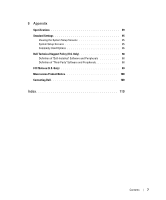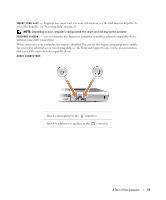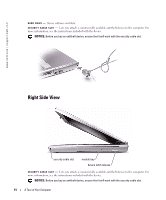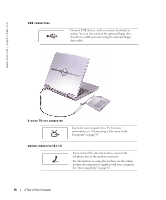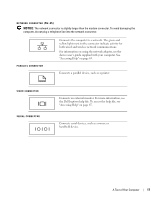Dell Inspiron 600m Owner's Manual - Page 12
Left Side View, The green lights located above the keyboard indicate the following - hard drives
 |
View all Dell Inspiron 600m manuals
Add to My Manuals
Save this manual to your list of manuals |
Page 12 highlights
www.dell.com | support.dell.com The green lights located above the keyboard indicate the following: 9 Turns on when the numeric keypad is enabled. A Turns on when the uppercase letter function is enabled. Turns on when the scroll lock function is enabled. Left Side View PC Card slot smart card slot air vents (2) infrared sensor audio connectors (2) security cable slot hard drive A I R V E N T S - The computer uses an internal fan to create airflow through the vents, which prevents the computer from overheating. NOTE: The computer turns on the fan when the computer gets hot. Fan noise is normal and does not indicate a problem with the fan or the computer. CAUTION: Do not block, push objects into, or allow dust to accumulate in the air vents. Do not store your Dell™ computer in a low-airflow environment, such as a closed briefcase, while it is running. Restricting the airflow can damage the computer or cause a fire. P C C A R D S L O T - Supports one PC Card, such as a modem or network adapter. The computer ships with a plastic blank installed in the slot. For more information, see the Dell Inspiron help file. To access the help file, see"Accessing Help" on page 65. 12 A Tour of Your Computer