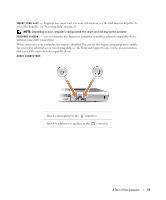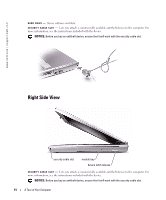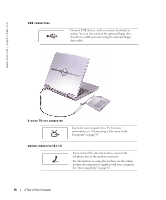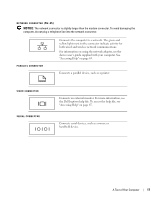Dell Inspiron 600m Owner's Manual - Page 13
Dell Inspiron, A Tour of Your Computer, Depending on your computer's configuration - support
 |
View all Dell Inspiron 600m manuals
Add to My Manuals
Save this manual to your list of manuals |
Page 13 highlights
S M A R T C A R D S L O T - Supports one smart card. For more information, see the Dell Inspiron help file. To access the help file, see "Accessing Help" on page 65. NOTE: Depending on your computer's configuration, the smart card slot may not be available. I N F R A R E D S E N S O R - Lets you transfer files from your computer to another infrared-compatible device without using cable connections. When you receive your computer, the sensor is disabled. You can use the system setup program to enable the sensor. For information on transferring data, see the Help and Support Center or the documentation that came with your infrared-compatible device. AUDIO CONNECTORS Attach a microphone to the connector. Attach headphones or speakers to the connector. A Tour of Your Computer 13