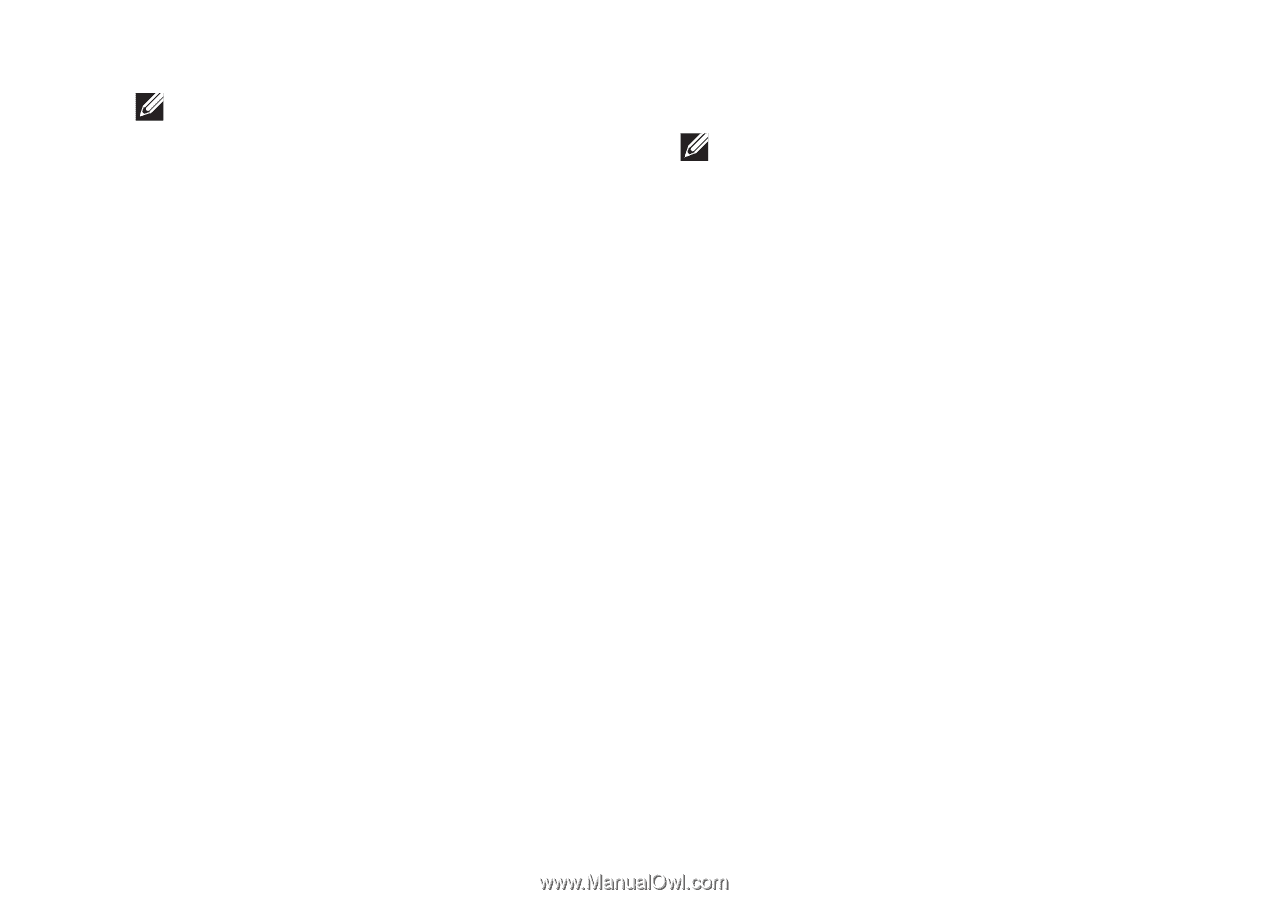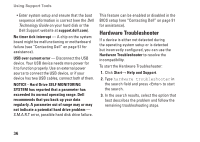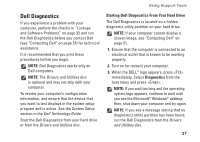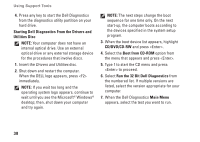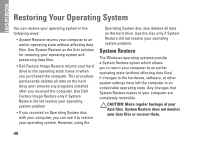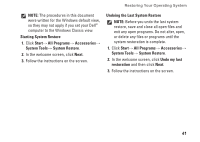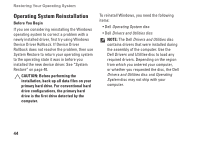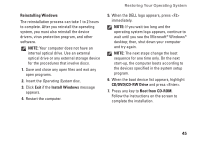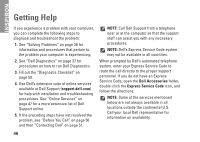Dell Inspiron Mini 10v N Setup Guide - Page 43
Starting System Restore, Start, All Programs, Accessories, System Tools, System Restore
 |
View all Dell Inspiron Mini 10v N manuals
Add to My Manuals
Save this manual to your list of manuals |
Page 43 highlights
Restoring Your Operating System NOTE: The procedures in this document were written for the Windows default view, so they may not apply if you set your Dell™ computer to the Windows Classic view. Starting System Restore 1. Click Start→ All Programs→ Accessories→ System Tools→ System Restore. 2. In the welcome screen, click Next. 3. Follow the instructions on the screen. Undoing the Last System Restore NOTE: Before you undo the last system restore, save and close all open files and exit any open programs. Do not alter, open, or delete any files or programs until the system restoration is complete. 1. Click Start→ All Programs→ Accessories→ System Tools→ System Restore. 2. In the welcome screen, click Undo my last restoration and then click Next. 3. Follow the instructions on the screen. 41