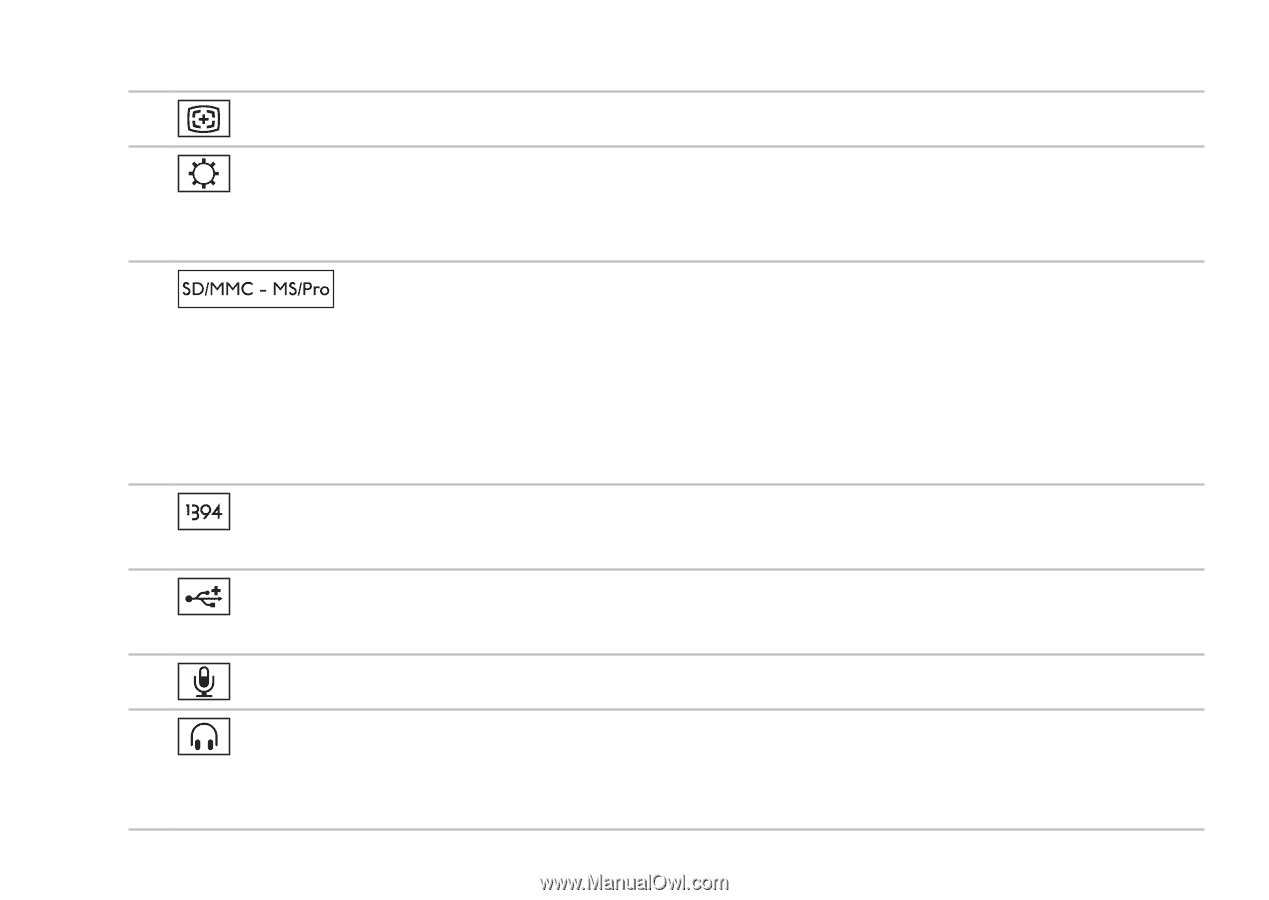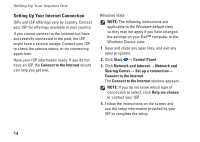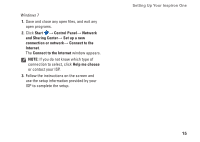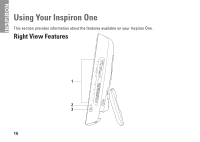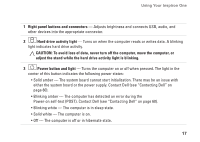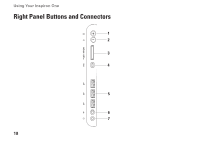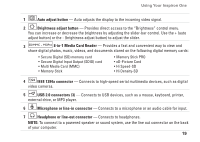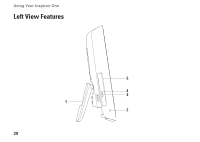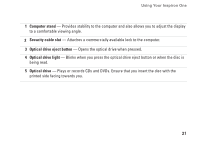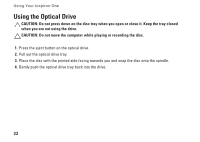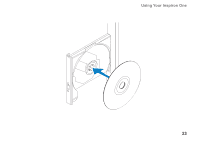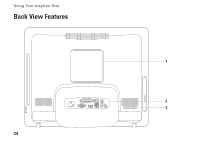Dell Inspiron One19 Setup Guide - Page 21
in-1 Media Card Reader, USB 2.0 connectors 3 - speakers
 |
View all Dell Inspiron One19 manuals
Add to My Manuals
Save this manual to your list of manuals |
Page 21 highlights
Using Your Inspiron One 1 Auto adjust button - Auto adjusts the display to the incoming video signal. 2 Brightness adjust button - Provides direct access to the "Brightness" control menu. You can increase or decrease the brightness by adjusting the slider-bar control. Use the + (auto adjust button) or the - (brightness adjust button) to adjust the slider. 3 8-in-1 Media Card Reader - Provides a fast and convenient way to view and share digital photos, music, videos, and documents stored on the following digital memory cards: • Secure Digital (SD) memory card • Secure Digital Input Output (SDIO) card • Multi Media Card (MMC) • Memory Stick • Memory Stick PRO • xD-Picture Card • Hi Speed-SD • Hi Density-SD 4 IEEE 1394a connector - Connects to high-speed serial multimedia devices, such as digital video cameras. 5 USB 2.0 connectors (3) - Connects to USB devices, such as a mouse, keyboard, printer, external drive, or MP3 player. 6 Microphone or line-in connector - Connects to a microphone or an audio cable for input. 7 Headphone or line-out connector - Connects to headphones. NOTE: To connect to a powered speaker or sound system, use the line out connector on the back of your computer. 19