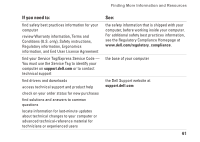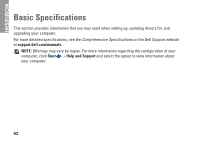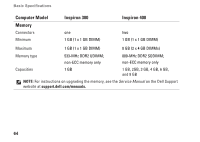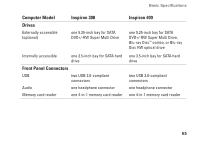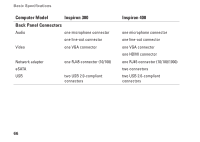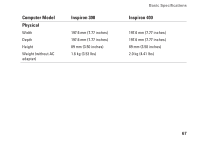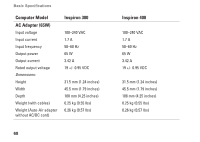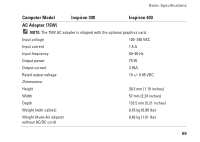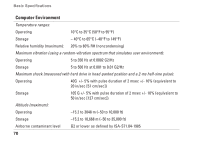Dell Inspiron Zino HD 400 Inspiron Zino HD SETUP GUIDE - Page 67
Computer Model, Inspiron 300, Drives, Front Panel Connectors, Blu‑ray Disc
 |
View all Dell Inspiron Zino HD 400 manuals
Add to My Manuals
Save this manual to your list of manuals |
Page 67 highlights
Basic Specifications Computer Model Drives Externally accessible (optional) Inspiron 300 one 5.25-inch bay for SATA DVD+/-RW Super Multi Drive Internally accessible one 3.5-inch bay for SATA hard drive Front Panel Connectors USB two USB 2.0-compliant connectors Audio one headphone connector Memory card reader one 4-in-1 memory card reader Inspiron 400 one 5.25-inch bay for SATA DVD+/-RW Super Multi Drive, Blu-ray Disc™ combo, or Blu-ray Disc RW optical drive one 3.5-inch bay for SATA hard drive two USB 2.0-compliant connectors one headphone connector one 4-in-1 memory card reader 65
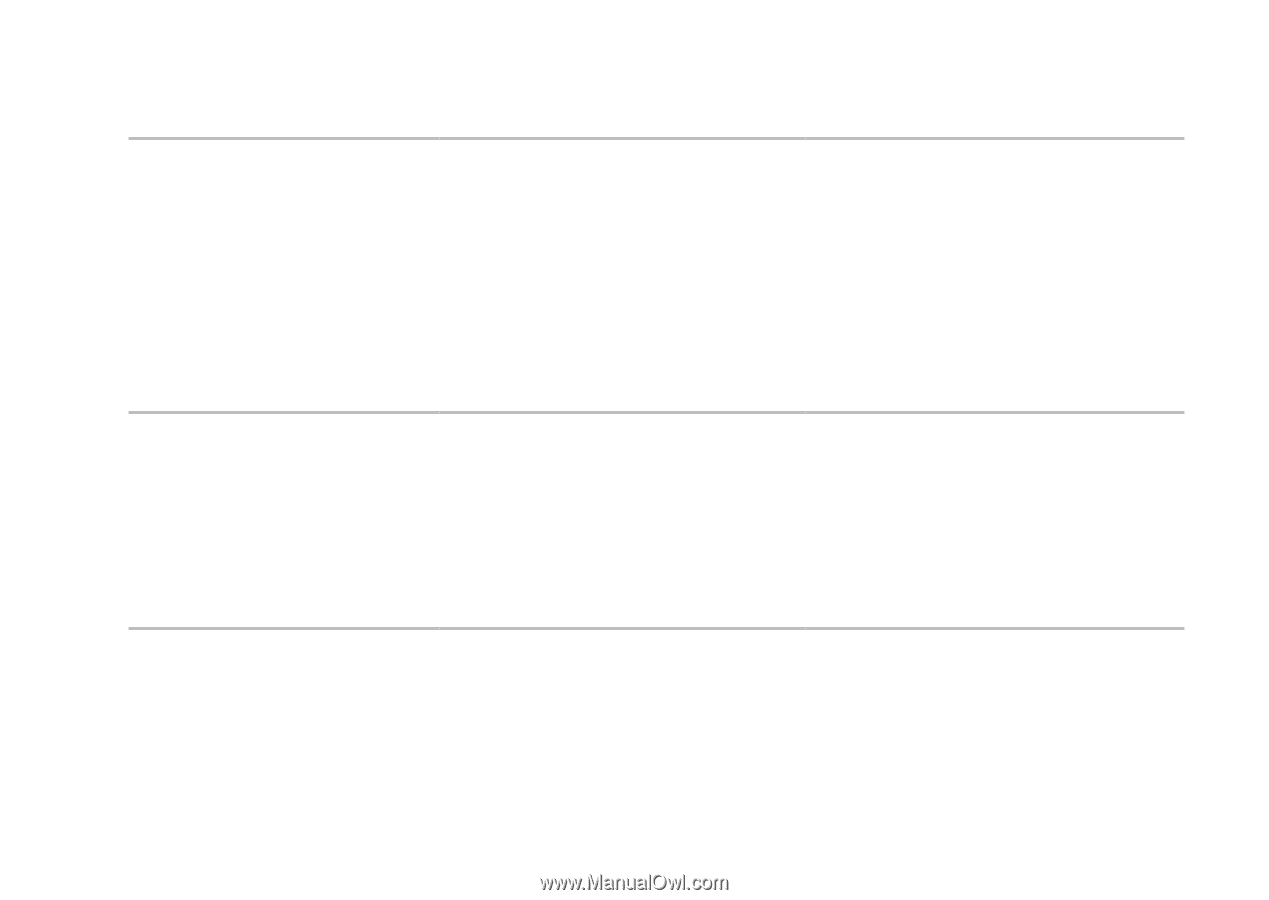
65
Basic Specifications
Computer Model
Inspiron 300
Inspiron 400
Drives
Externally accessible
(optional)
one 5.25‑inch bay for SATA
DVD+/‑RW Super Multi Drive
one 5.25‑inch bay for SATA
DVD+/‑RW Super Multi Drive,
Blu‑ray Disc
™
combo, or Blu‑ray
Disc RW optical drive
Internally accessible
one 3.5‑inch bay for SATA hard
drive
one 3.5‑inch bay for SATA hard
drive
Front Panel Connectors
USB
two USB 2.0‑compliant
connectors
two USB 2.0‑compliant
connectors
Audio
one headphone connector
one headphone connector
Memory card reader
one 4‑in‑1 memory card reader
one 4‑in‑1 memory card reader