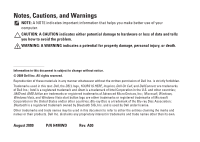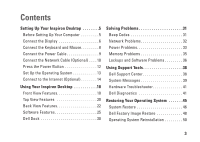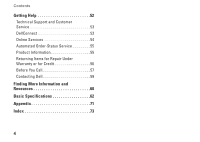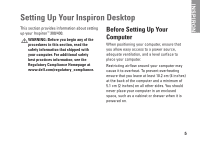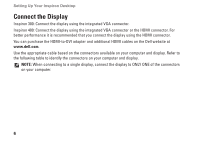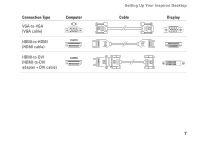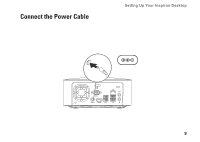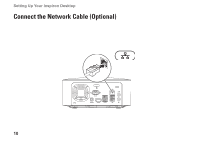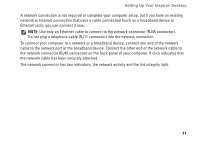Dell Inspiron Zino HD 400 Inspiron Zino HD SETUP GUIDE - Page 8
Connect the Display
 |
View all Dell Inspiron Zino HD 400 manuals
Add to My Manuals
Save this manual to your list of manuals |
Page 8 highlights
Setting Up Your Inspiron Desktop Connect the Display Inspiron 300: Connect the display using the integrated VGA connector. Inspiron 400: Connect the display using the integrated VGA connector or the HDMI connector. For better performance it is recommended that you connect the display using the HDMI connector. You can purchase the HDMI-to-DVI adapter and additional HDMI cables on the Dell website at www.dell.com. Use the appropriate cable based on the connectors available on your computer and display. Refer to the following table to identify the connectors on your computer and display. NOTE: When connecting to a single display, connect the display to ONLY ONE of the connectors on your computer. 6
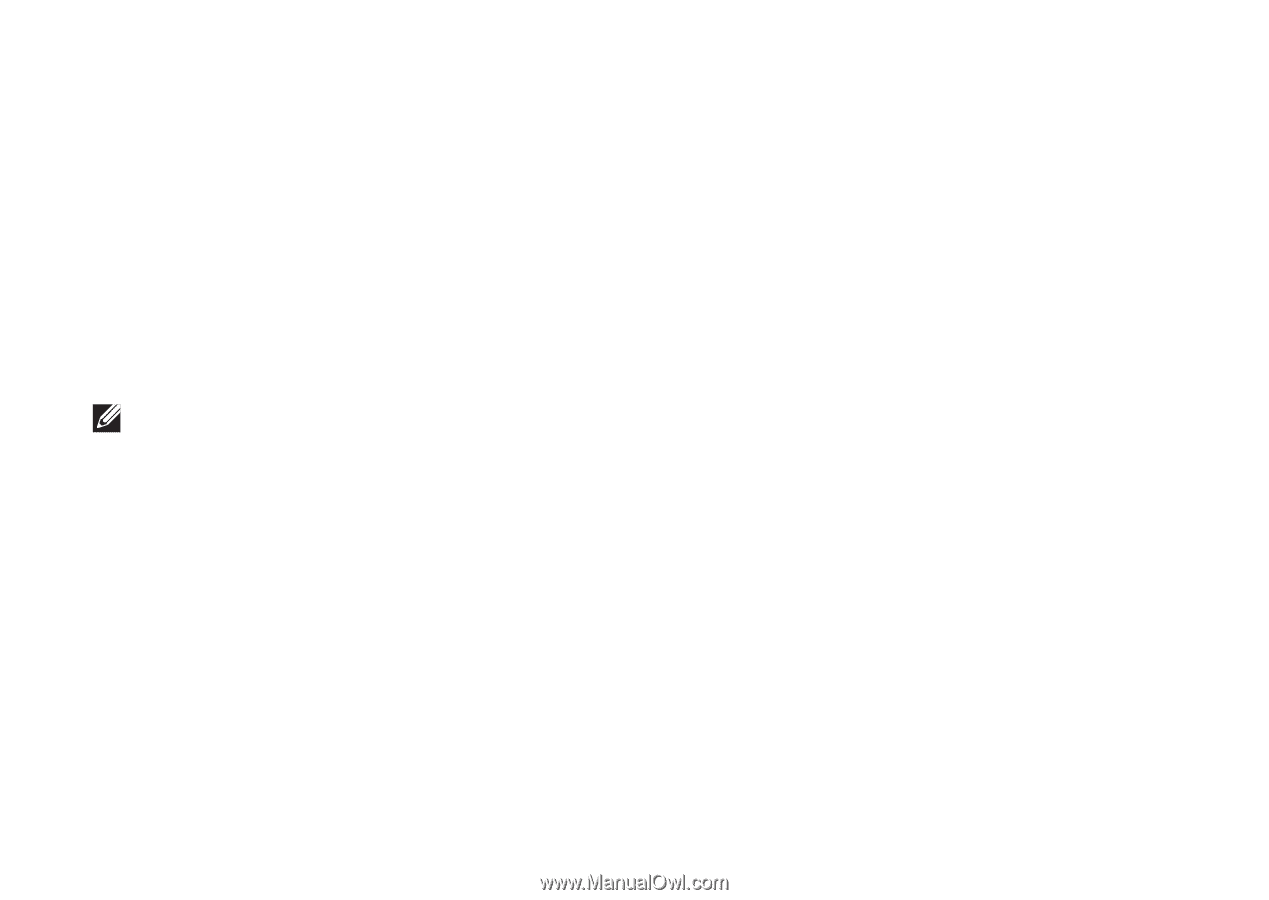
6
Setting Up Your Inspiron Desktop
Connect the Display
Inspiron 300: Connect the display using the integrated VGA connector.
Inspiron 400: Connect the display using the integrated VGA connector or the HDMI connector. For
better performance it is recommended that you connect the display using the HDMI connector.
You can purchase the HDMI‑to‑DVI adapter and additional HDMI cables on the Dell website at
www.dell.com
.
Use the appropriate cable based on the connectors available on your computer and display. Refer to
the following table to identify the connectors on your computer and display.
NOTE:
When connecting to a single display, connect the display to ONLY ONE of the connectors
on your computer.